Introduction
The language in which you interact with cPanel can greatly impact your user experience. Fortunately, cPanel provides the flexibility to switch languages, allowing to navigate the interface in a language that suits preferences or better serves.
Step1:
Log in to your cPanel account.
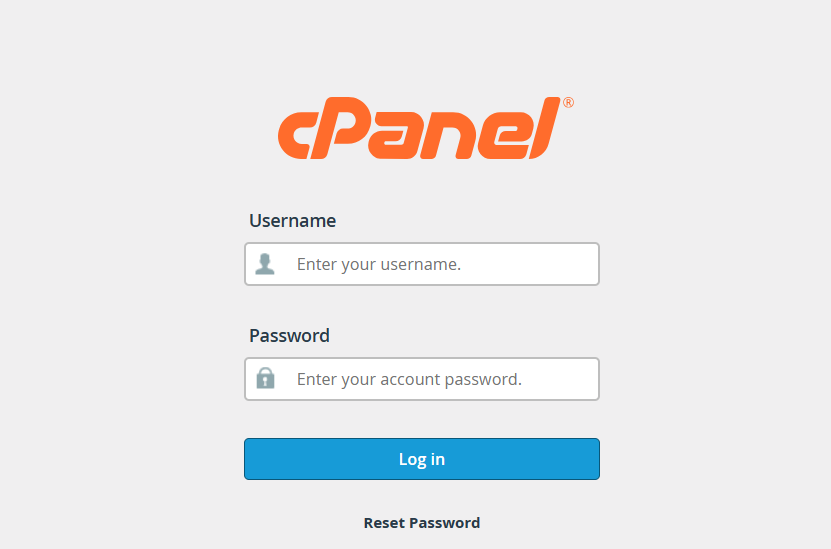
Step 2:
In the Preferences section, click on Change Language.
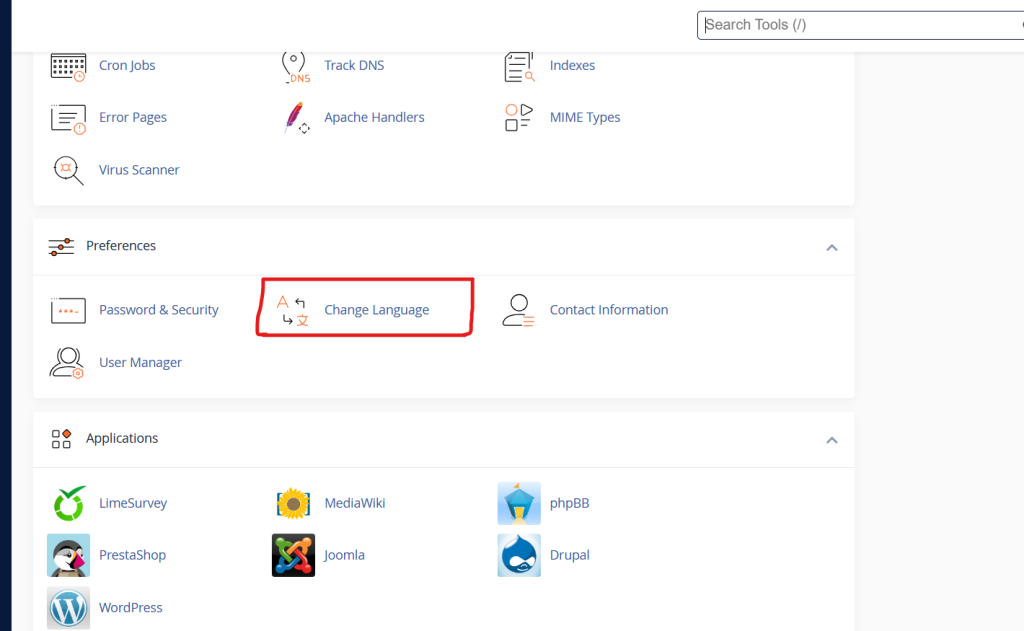
Step 3:
Select the appropriate language from the drop-down menu and click on Change.
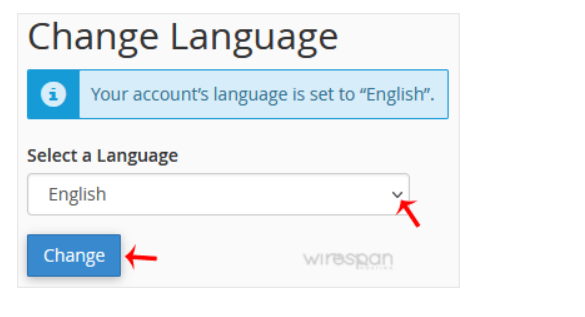
The language in your cPanel has been successfully changed.
Conclusion
Changing the language of your cPanel account is a simple process that significantly enhances your interaction with the platform