Introduction:
CNAME records are referred to as alias records since they map an alias to its canonical name. You can add a CNAME record using the cPanel’s Zone Editor option.
Prerequisites:
- WHM login root credentials.
Step 1:
Using the destination server URL login to the cPanel account.
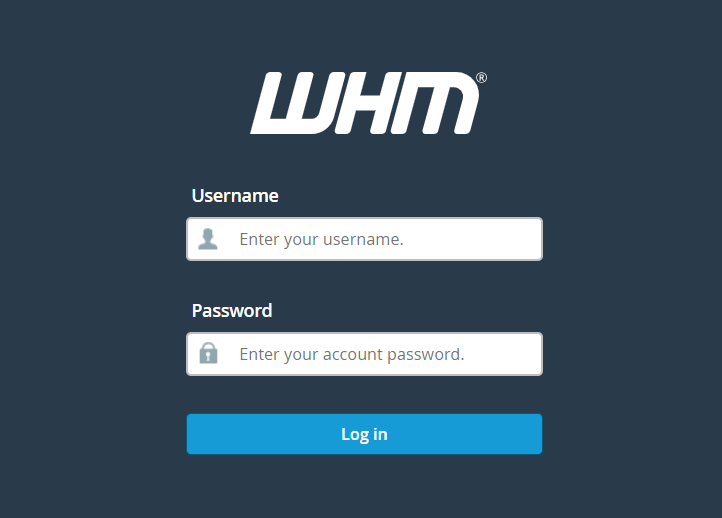
Step 2:
Go to the search bar and enter DNS Zone Manager. After the click, go to DNS Zone Manager and click on +CNAME Record.
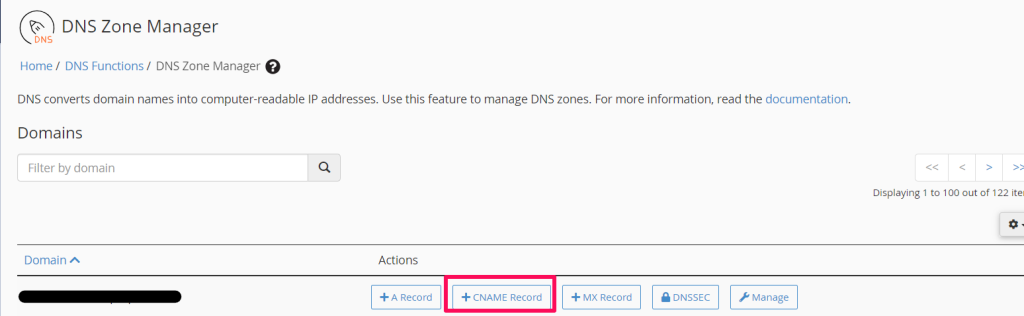
Step 3:
After clicking on CNAME Record, a popup box will open. Please, enter the required details in it.
1. Name: Enter the name you wish to add, such as www, and the cPanel will automatically add a domain name like www.example.com
2. CNAME: Enter the domain name.
3. Now, click on Add a CNAME Record.
If the record is added successfully, you will see a success message.
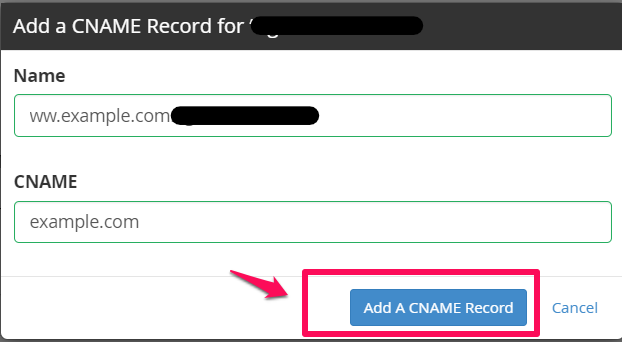
Conclusion:
Now by following the above steps, you can Add a CNAME Record in cPanel.