Introduction:
Activating or renewing an SSL (Secure Sockets Layer) certificate is a crucial step in maintaining the security and integrity of your website. SSL certificates encrypt the data transferred between your web server and your users, ensuring that sensitive information remains confidential. In cPanel, the process for managing SSL certificates is straightforward but requires careful attention to detail. This guide will walk you through the steps to activate or renew an SSL certificate using cPanel.
Steps to Activate/Renew SSL in cPanel:
Step 1: You need to log in to cPanel using your username and password.
Step 2: Under the “Security” section, select the “SSL/TLS” option. Here, you can view the details of your existing SSL certificates.
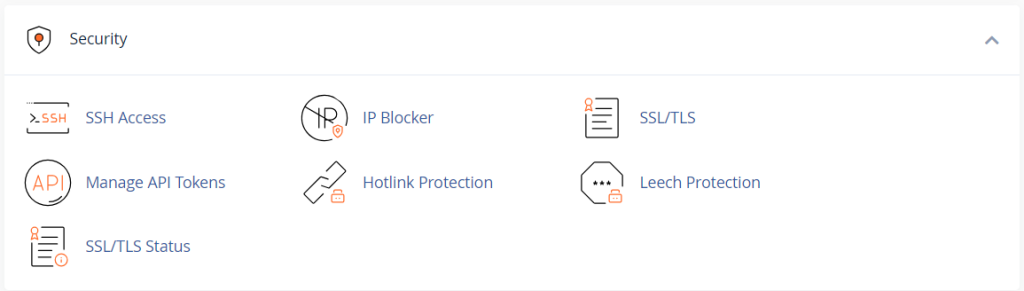
Step 3: In the “SSL/TLS” menu, select “Manage SSL Sites.” This section allows you to view details of expired certificates, including the domain name and expiry date.
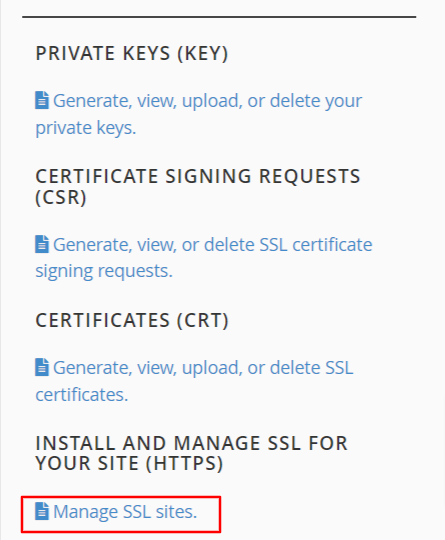
Step 4: To remove the existing SSL certificates, click the “Uninstall” option under “Actions.” If necessary, you can check the existing SSL type by selecting “Certificate Details” before removing it.
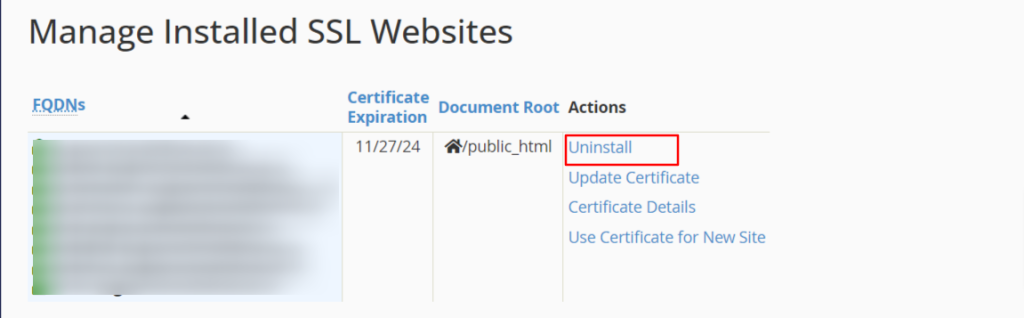
Step 5: It will ask you to confirm the deletion of the existing SSL certificate. Click “Proceed” to complete the removal process.
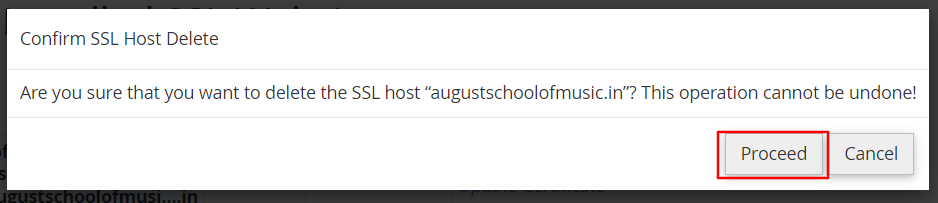
Step 6: Once the SSL certificate is removed, go back to the “SSL/TLS” section and select the “SSL/TLS Status” option under “Security.”
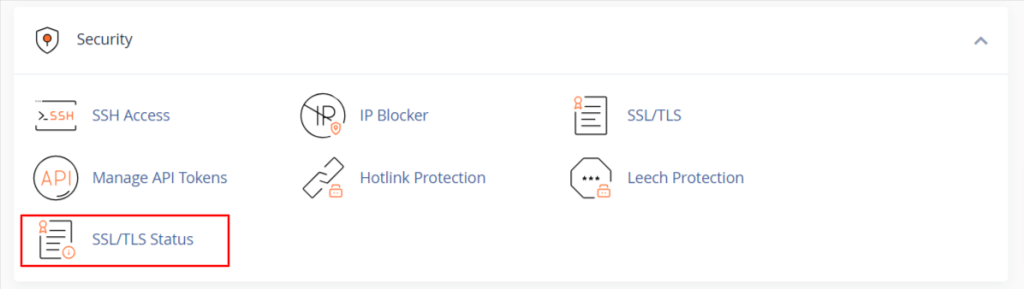
Step 7: In the “SSL/TLS Status” section, select the domain names by clicking the checkboxes next to them. Then, click the “Run AutoSSL” option.
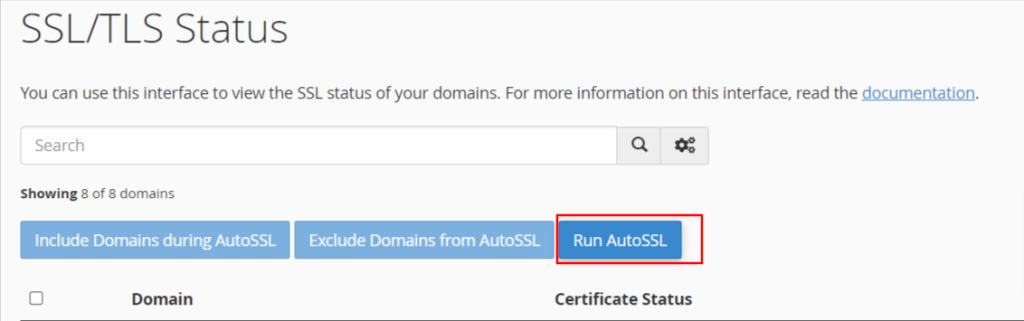
Step 8: The system will display a message indicating that “AutoSSL is in progress.” After a few moments, the page will refresh, showing the newly installed SSL certificate details.
Step 9: Once the SSL certificate is successfully activated, it will display as “AutoSSL Domain Validated.”
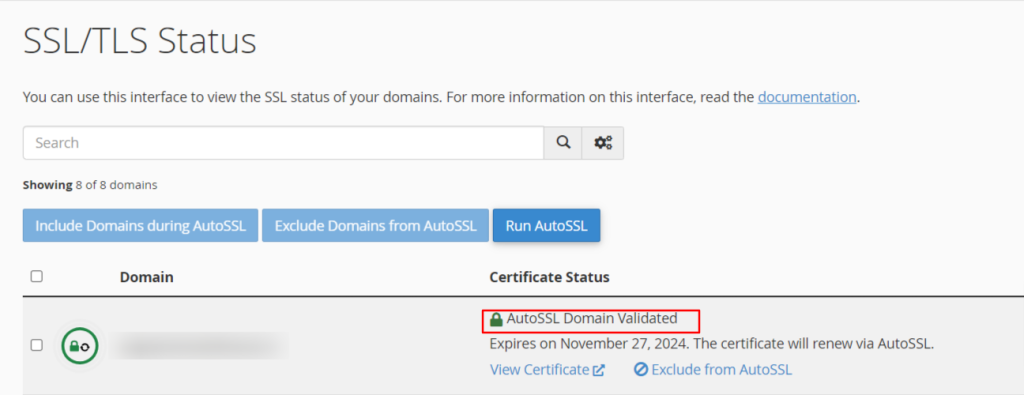
Conclusion:
Successfully activating or renewing your SSL certificate through cPanel is essential for safeguarding your website’s security and maintaining user trust. By following these steps, you can ensure that your SSL certificate is up-to-date and functioning correctly. Regularly checking and renewing your SSL certificate will help protect sensitive information and enhance your website’s credibility.