Changing password in cPanel
Date : 25-04-2020
Hello!! In this article, let us see how to change the password cPanel password.
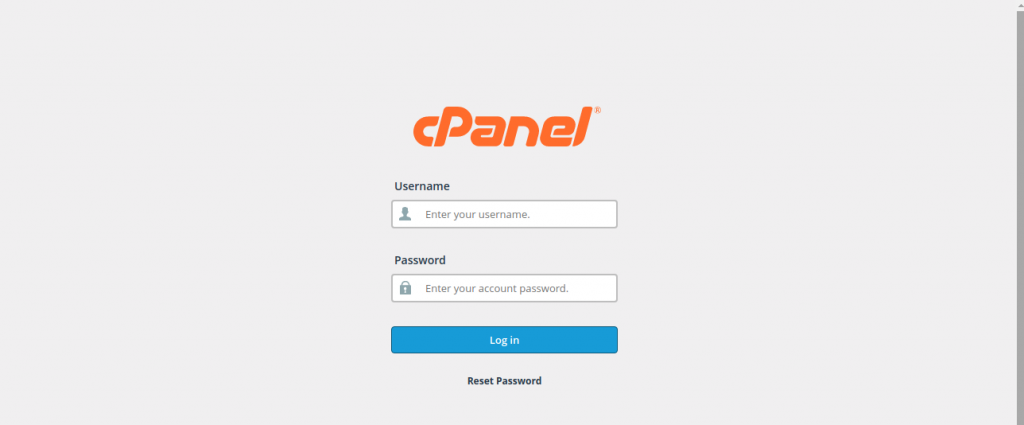
STEP 1:
In cPanel Home, click username written over the right corner of the dashboard.
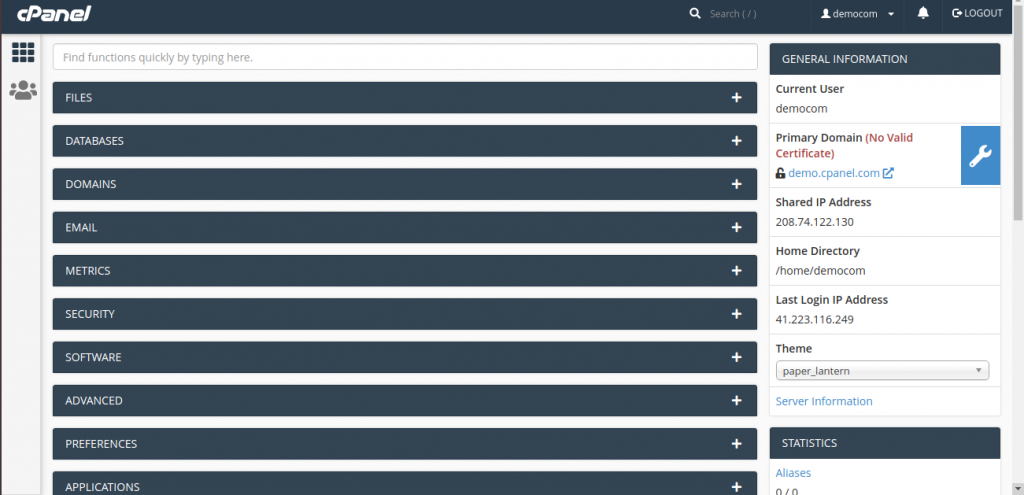
STEP 2:
Click Password & Security option. You will find Change Password Interface.
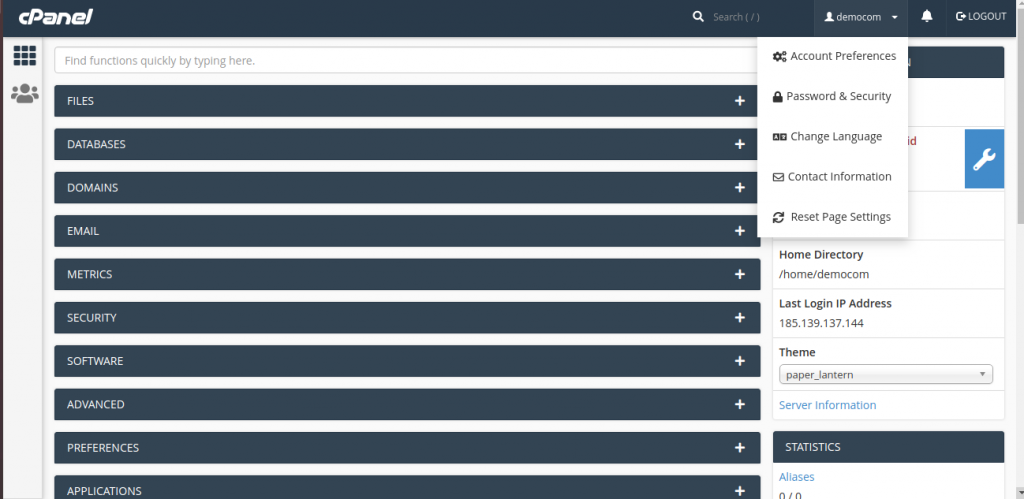
STEP 3:
Write your old password and in the following fields, write your new password.
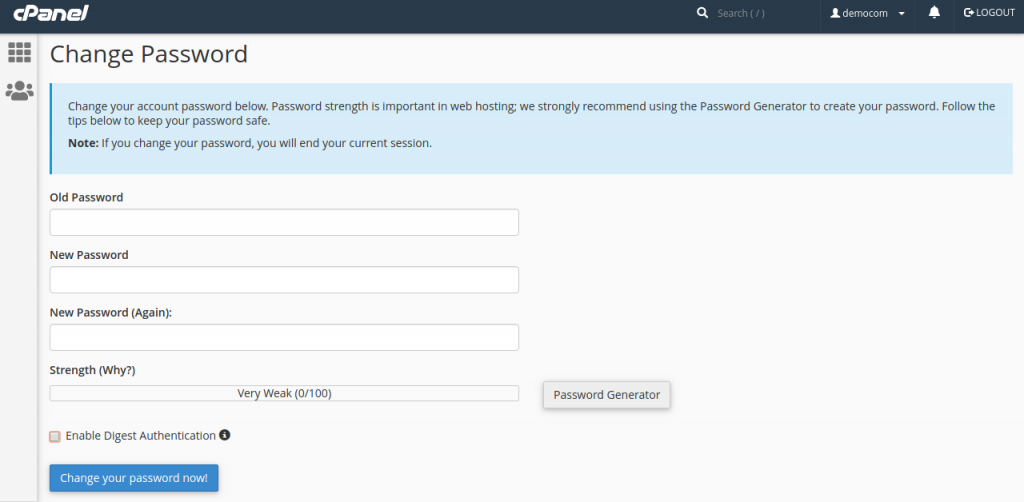
STEP 4:
Enable digest authentication option if you need to access your webdisk via an unencrypted connection in windows machine. This type of connection is unsecured and not recommended.
STEP 5:
Click Change your password now! button to change your current password. If successful, then cPanel will automatically log you out and you will have to login again with your new password.
Thank you.