How to change PHP version for the domain in WHM
Date: 03-05-2020
Step – 1:
Log into WHM and type MultiPHP Manager on upper left search box.
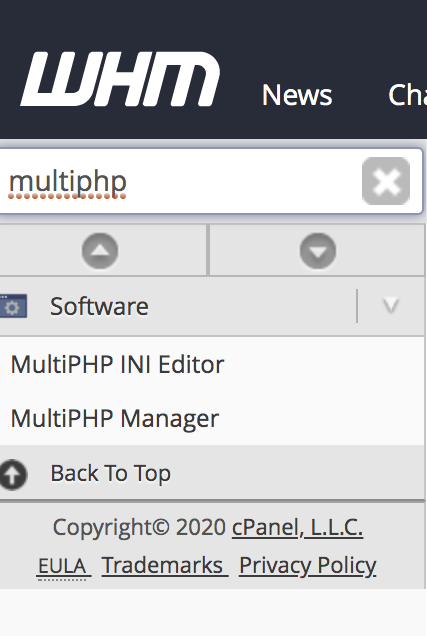
Step – 2:
Select the domain you want to change the PHP version.
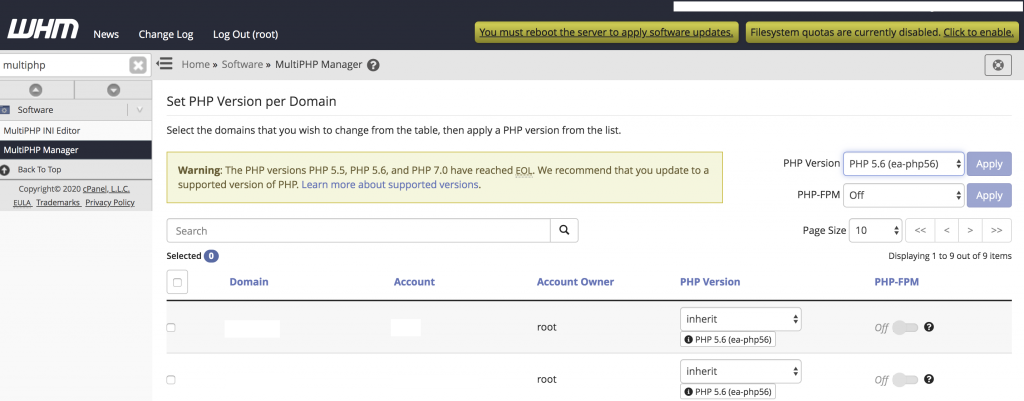
Step – 3:
Select the version of PHP drop down in the PHP version on the upper right side. Click the Apply button.
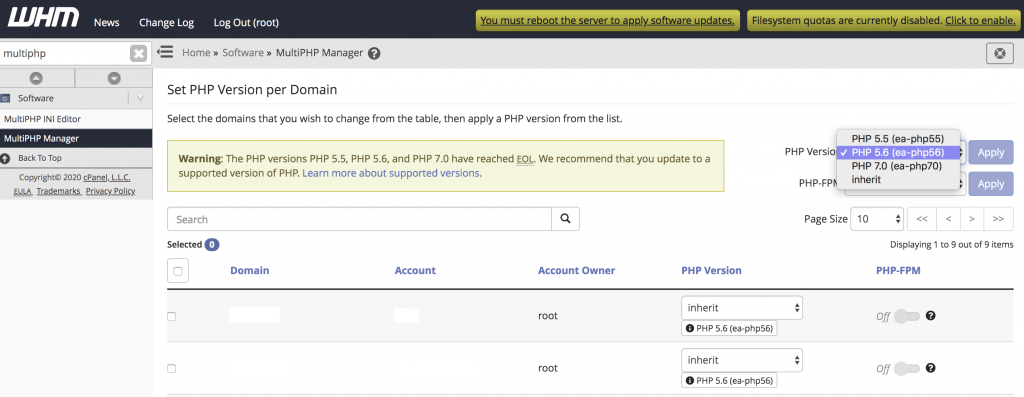
Thank you!