How To Take A Backup Of Your Website In cPanel
Step : 1
Login to your cPanel.
Step : 2
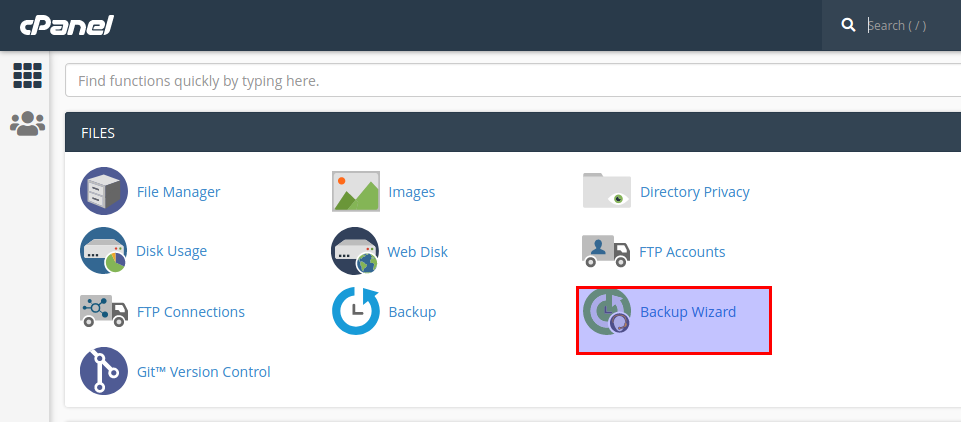
Choose Backup wizard icon under the files section.
Step : 3
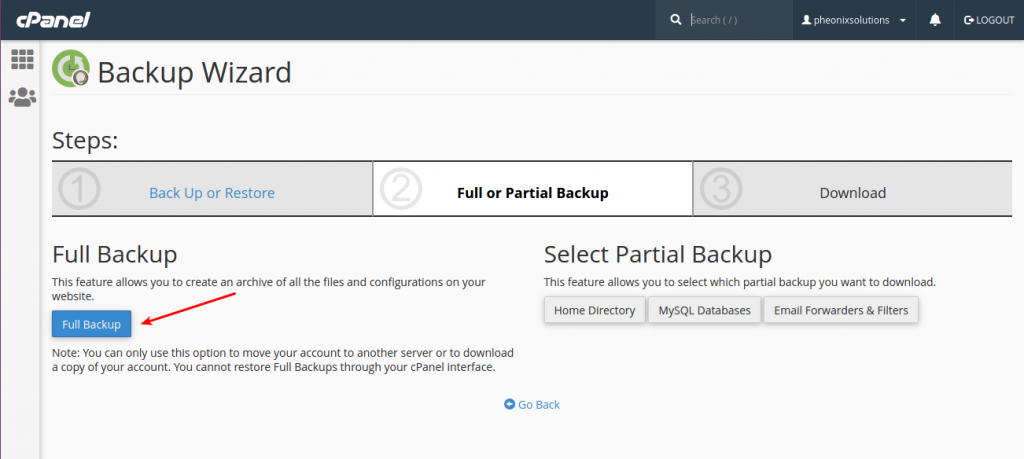
Click full backup option.
Step : 4
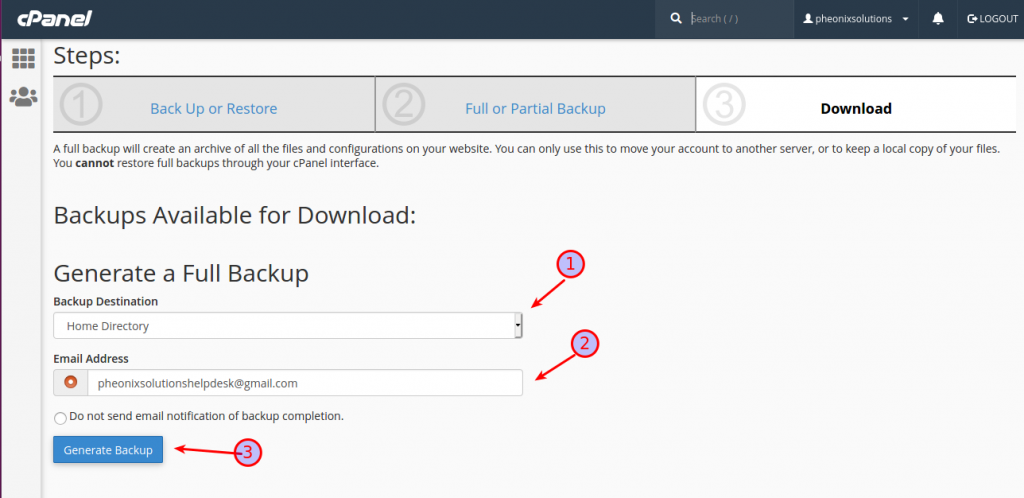
- Choose backup destination.
- Enter the mail address for notification purpose.
- Finally click the generate backup option.