How to create FTP accounts in VestaCP
Date: 12-09-2020
You have to follow the below-mentioned steps to create the FTP accounts in the VestaCP panel.
1. Login to VestaCP.
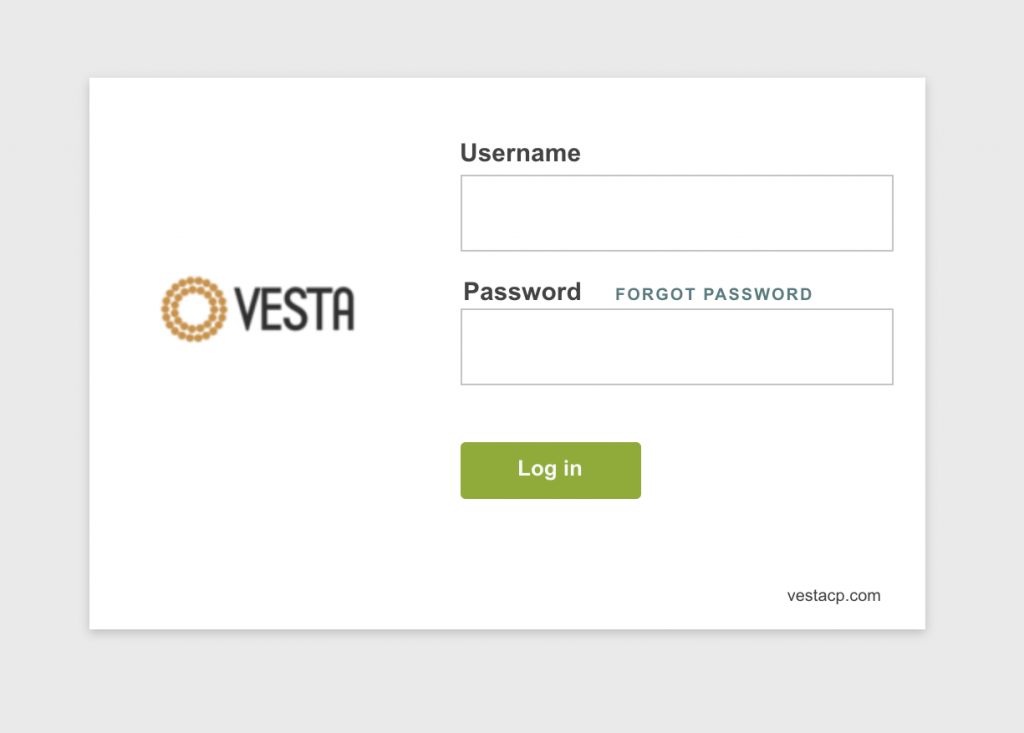
2.Click on Web heading from the menu bar.
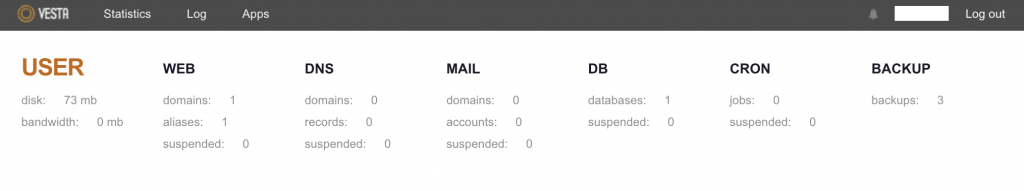
3. Select the domain name you wish to set up an FTP account and select edit.
4. Scroll down the page and tick the Additional FTP option.
5. You can fill the following details:
Username: Username for the added account.
Password: Password for the account.
Path: If you would like to restrict FTP access to a specific folder.
Send FTP credentials to email: Enter an email address to get FTP login details.
6. Click save to create the FTP account.
Thank you!