Please follow the below step to view the mail queue in WHM.
- Log in to WHM.
- In search bar type ” mail queue”, you will get mail queue manager
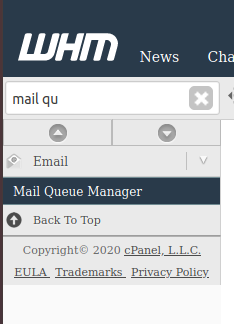
3. Click on ” Mail Queue Manager”, you can see the below details.
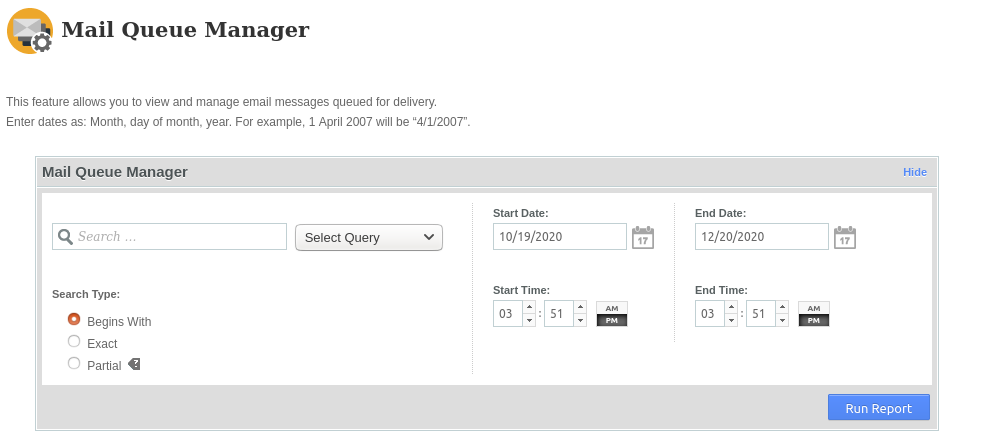
4. Based on you requirement, you can choose the query. Click on select query and a drop down box will appear. You can choose by search sender, search recipients, Search message ID. You can also choose start date, end date. After choosing the option according to your requirement, click on “Run Report”. You will get the report of “mail queue”. Please find the below sample report.
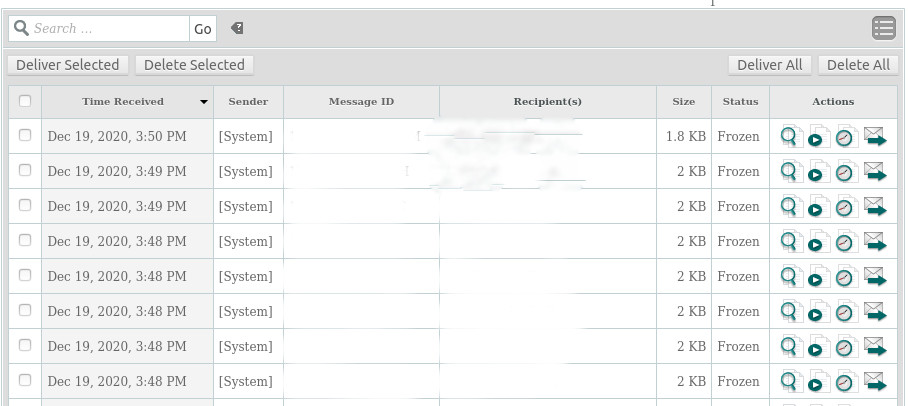
5. If you want to know the count of the queued mail then please use the below commands.
exim -bpc
exim -bp | exiqsumm
