How to change php version for main domain and subdomains in cPanel
Date: 26-12-2020
Step 1: Log in to cPanel and click on the MultiPHP Manager under the Software sections on the cPanel home page.
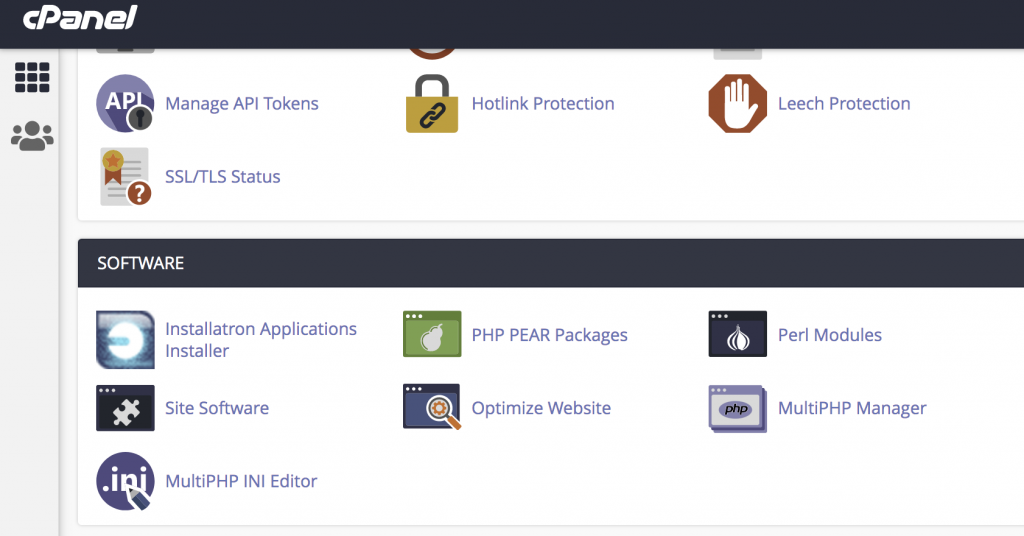
Step 2: You can select the domain name or subdomain name under the Domain section and scroll down and select the version on the right side PHP Version box and click Apply.
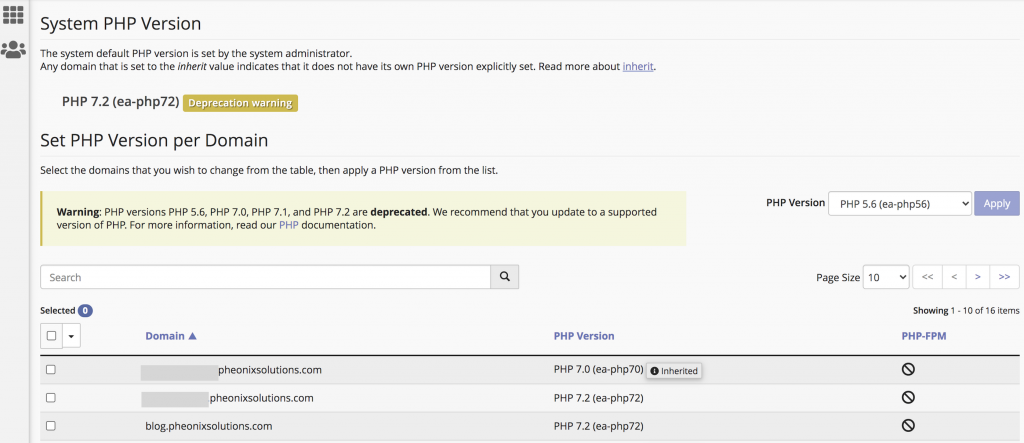
Thank you!