SSL errors can be really tricky but simple to fix if you know what each error refers to. In order to easily fix these errors, please follow below steps.
- Login to the WHM and follow this path: Home > SSL/TLS > Manage AutoSSL.
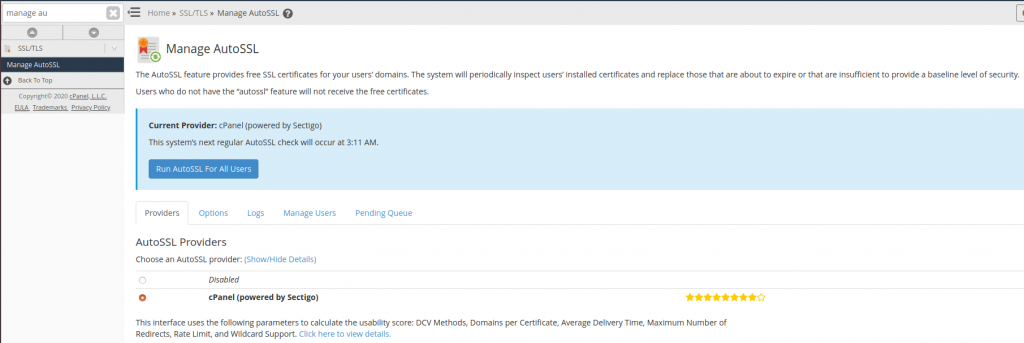
2. Under “Manage Users” search the username of the cPanel account you’re trying to run the SSL on.
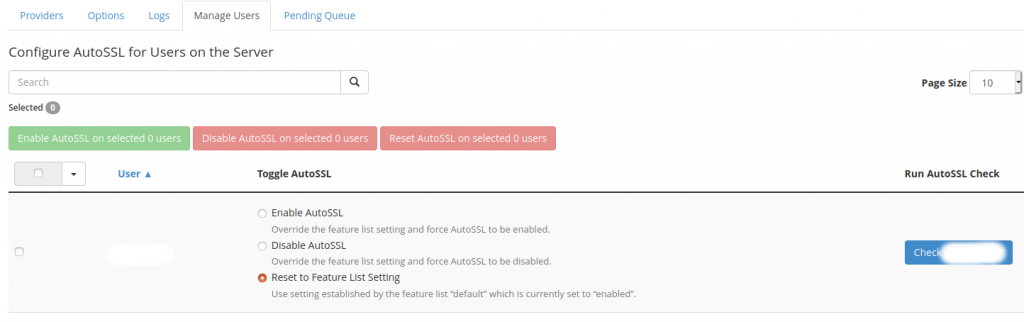
3. Once you see the account, click on “check «USERNAME»”
4. To visualize the errors causing the SSL to be blocked. Click on logs > Refresh > Select the log to view and click “View Log“.
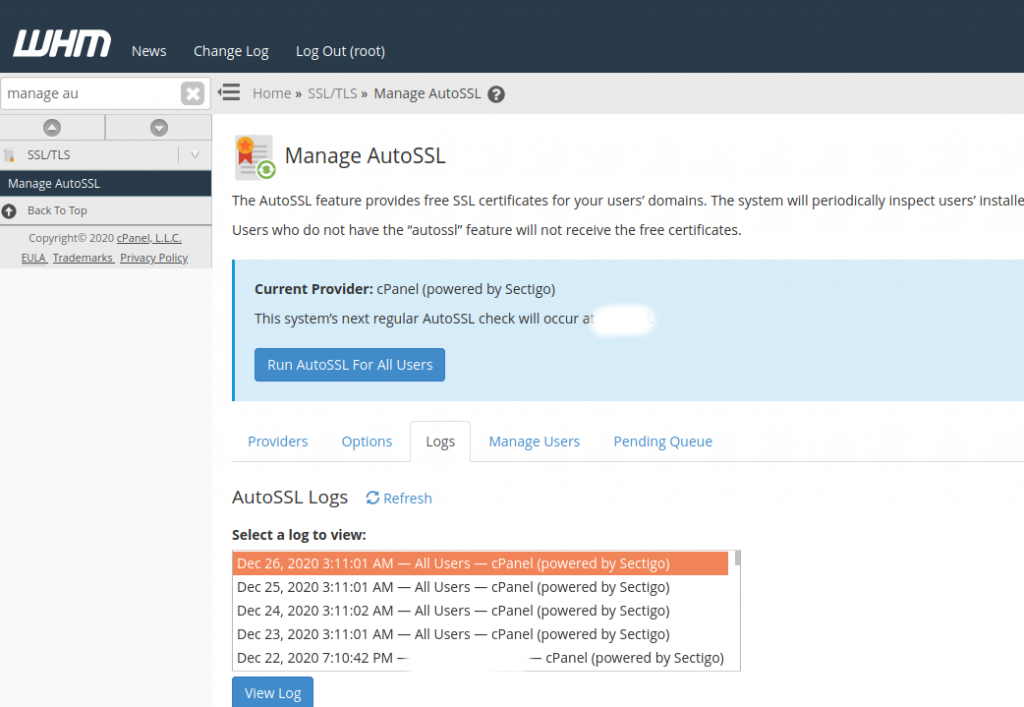
Most Common AutoSSL Errors and the Appropriate Fix:-
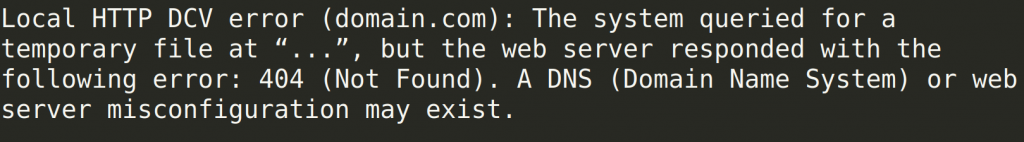
You will get the above error mostly on a subdomain or add-on domain that has just been added. Make sure it’s added correctly and assigned to a root folder. You might need to wait for the propagation if name-servers have just been changed. Try selecting the account and re-running SSL.
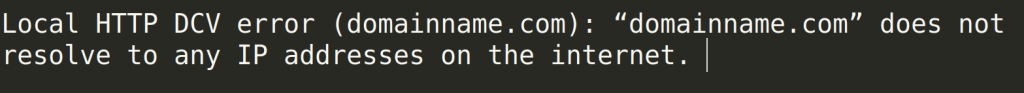
The above error means that the Name-servers are not set correctly or that there’s no “A” record for that domain name. Please check the Nameservers and the DNS zone.
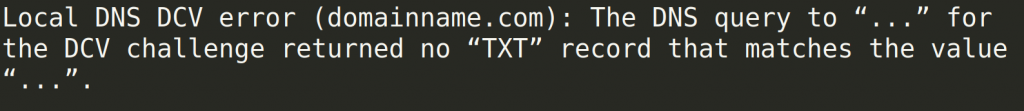
The above error means that the Name-servers are not set correctly or that the name-servers nor the IP address are pointing to us.
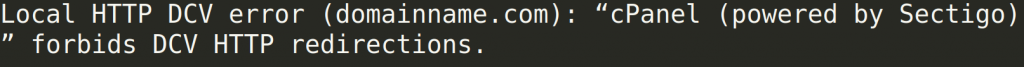
This error means that the domain name is redirecting to another domain. This redirection must be revoked before running SSL again.
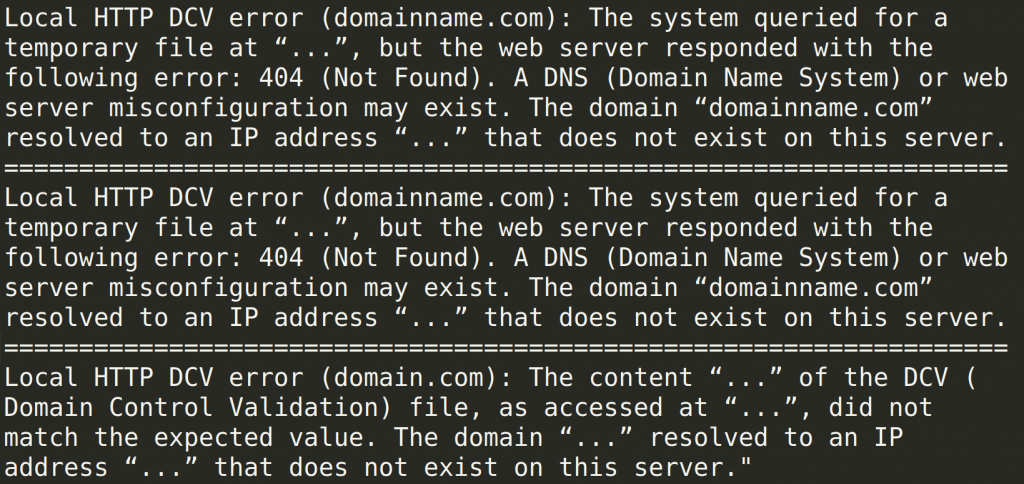
The above errors mean that the domain is not pointing to our IP address therefore, it is not permitted to use our free AutoSSL (even if it’s using WHC’s nameservers).