How to Reboot Dedicated Server through WHM
Date: 17-01-2021
Step 1: Log into your WHM account.
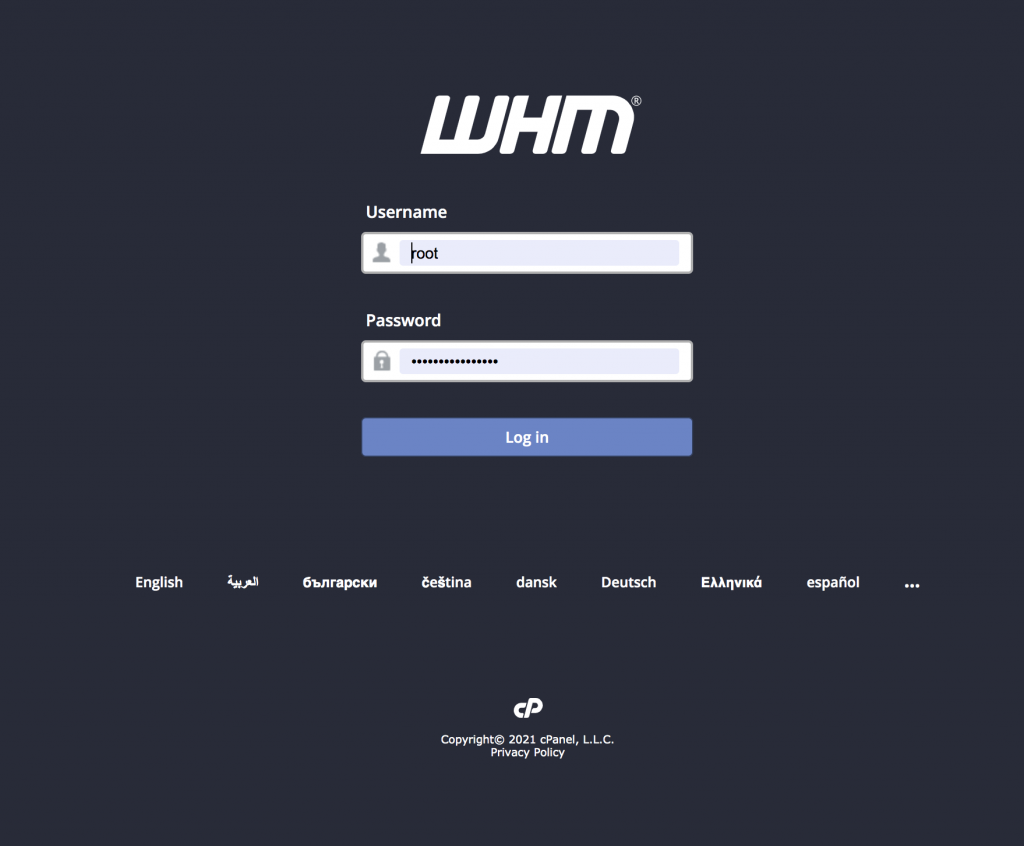
Step 2: Search for reboot option. Choose the option Graceful Server Reboot and click Proceed.
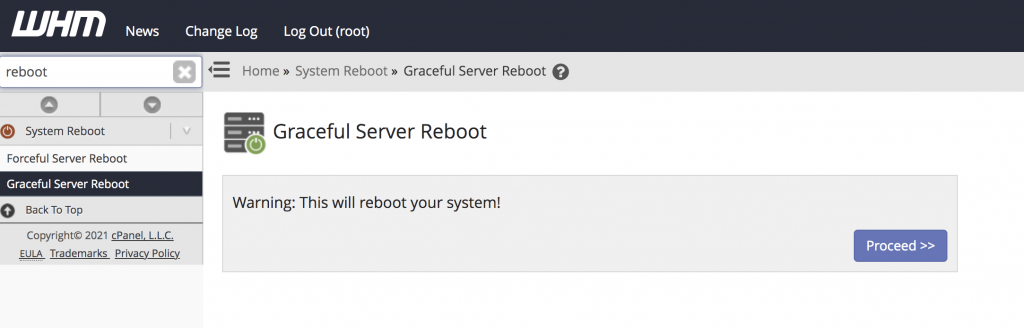
Note:
—– Use the Graceful Server Reboot to close any user-level processes and then store their data before the reboot. It’s strongly recommended by cPanel.
—– Use the Forceful Server Reboot to shut down your server regardless of any errors that the server encounters. Use this method only if the Graceful Reboot function does not work.
Thank you!