How to move the cPanel account under the reseller cPanel account.
Date: 13-02-2021
Step 01: Login to WHM Panel.
Step 02: Search the reseller name in the WHM Dashboard search box. Click on the Change Ownership of Multiple Accounts. It will show the reseller account. Select your preferred reseller account on this list and click Submit.
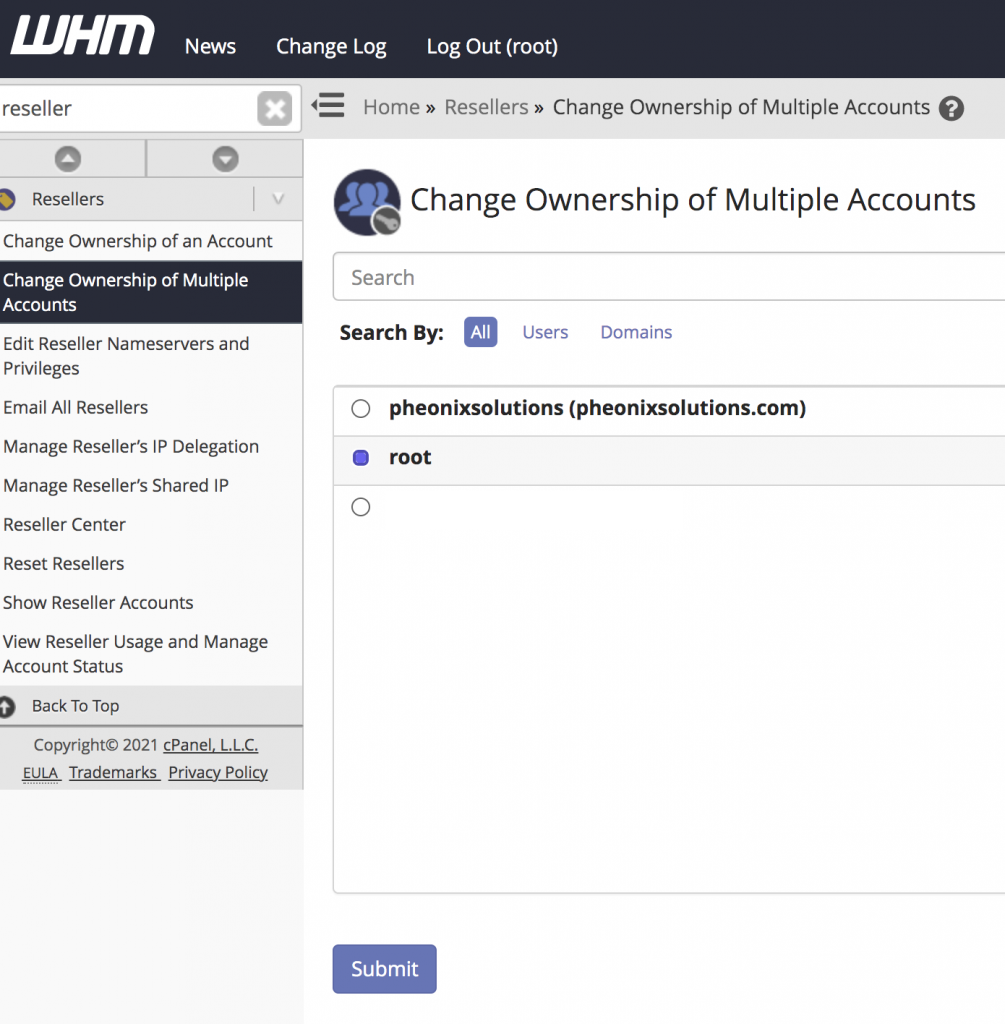
Step 03: After submitted, it will show the cPanel accounts and you can select which account needs to move under the reseller account. Click on Change Owner of Selected Accounts.
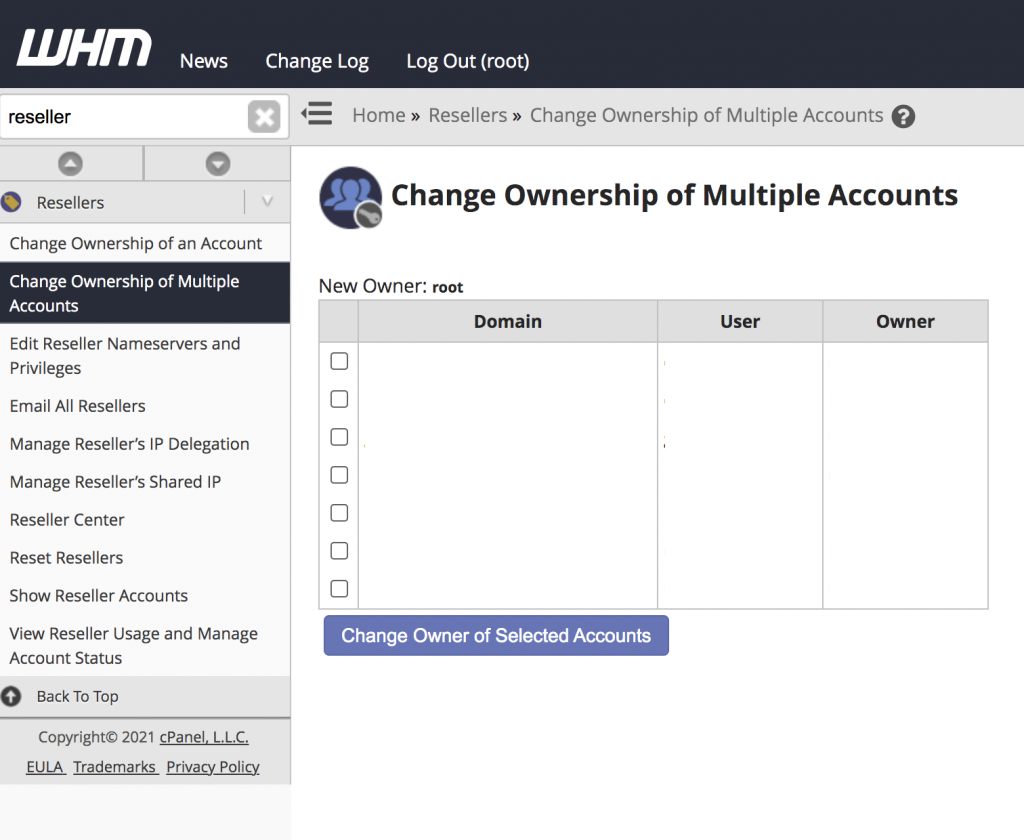
Thank you!