Please follow the below steps to add, edit and delete a package.
- Log in to WHM
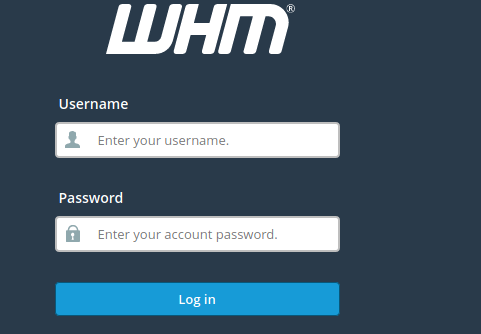
2. Goto Packages>>add a package, edit a package, delete a package

3. If you want to edit or delete a package, click on edit or delete and choose the package and edit or delete.
4. Here, I want to add a package. I am clicking on “Add a package”.

5. Fill the fields with your requirements and click on “Add”.