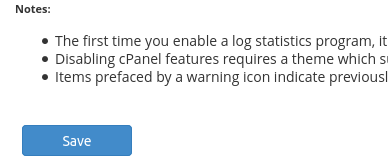By default, addon and subdomain document roots are restricted to the publich_hml of the account under which they are created. Please follow the below steps to disable this restriction.
- Log in to WHM.
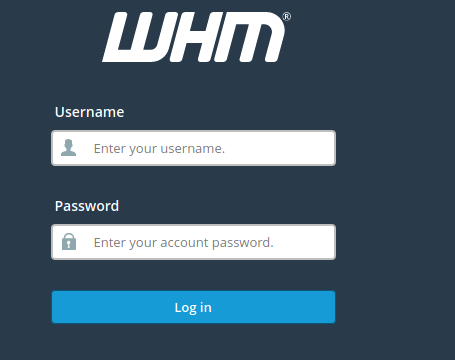
2. Navigate to the following location.
Home>> Server configuration>> Tweak settings
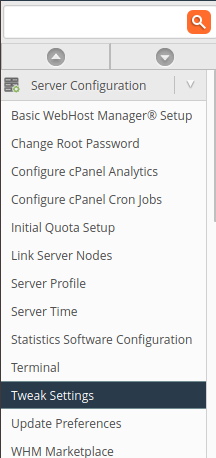
3. Click the “Domains” tab.
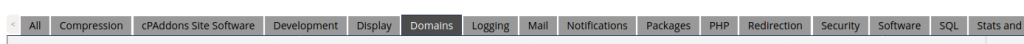
4. Change the “Restrict document roots to public_html” setting to “Off.”
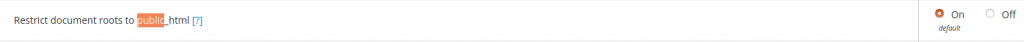
5. Click the “Save” button at the bottom of the page.