How to Add an Addon Domain in cPanel
Step : 1
Login to your cPanel.
Step : 2
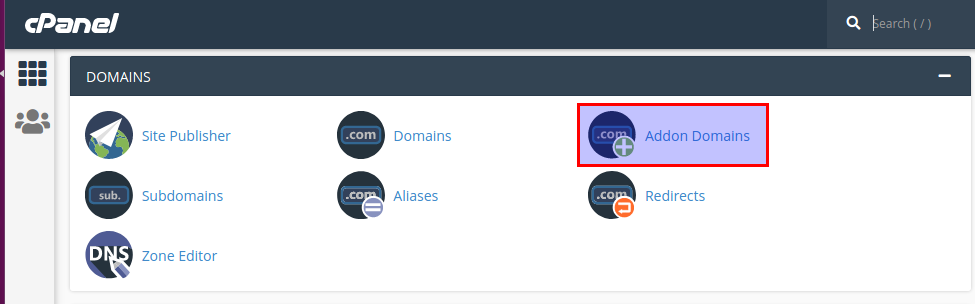
Click addon domain icon under the domain section.
Step : 3
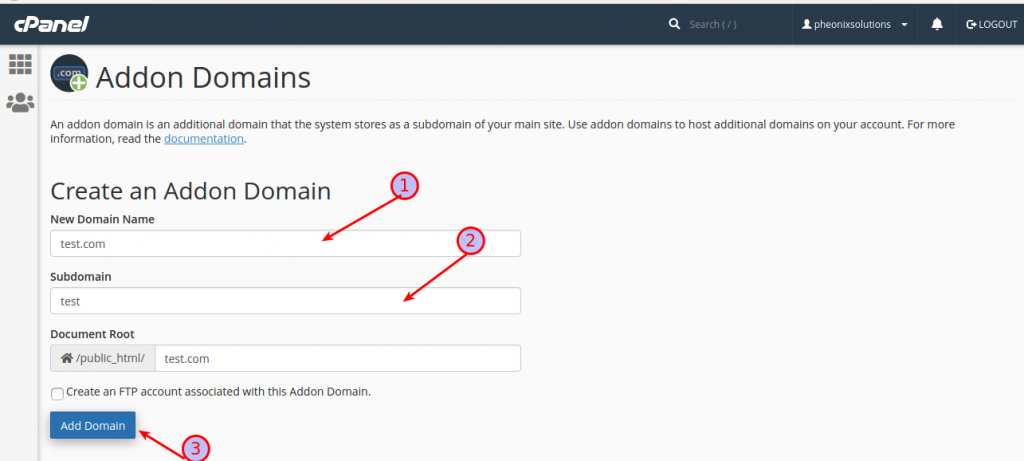
- Add new domain name
- You can also create subdomain
- Add all information the click the add domain option .
The notification will appear in the topic right cornor of the screen in “Successfully created the new domain”.