How to Blacklist Email in cPanel
Step : 1
Login to your cPanel.
Step : 2
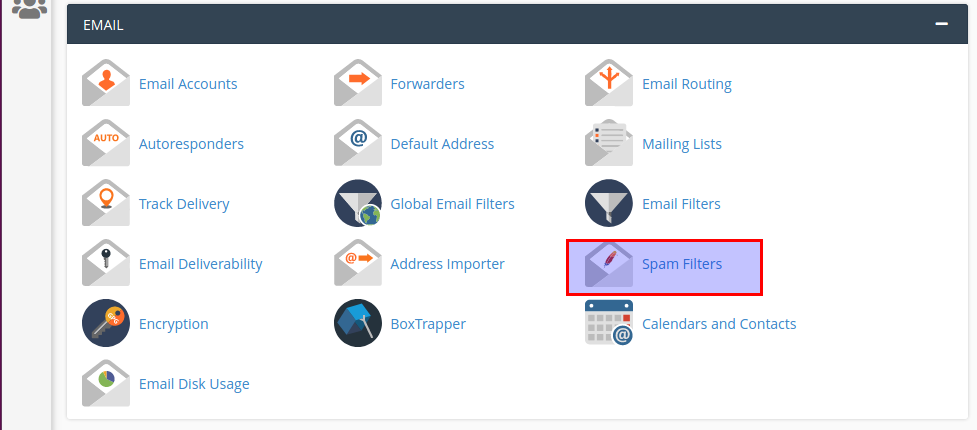
Choose the spam filter icon under the email section.
Step : 3
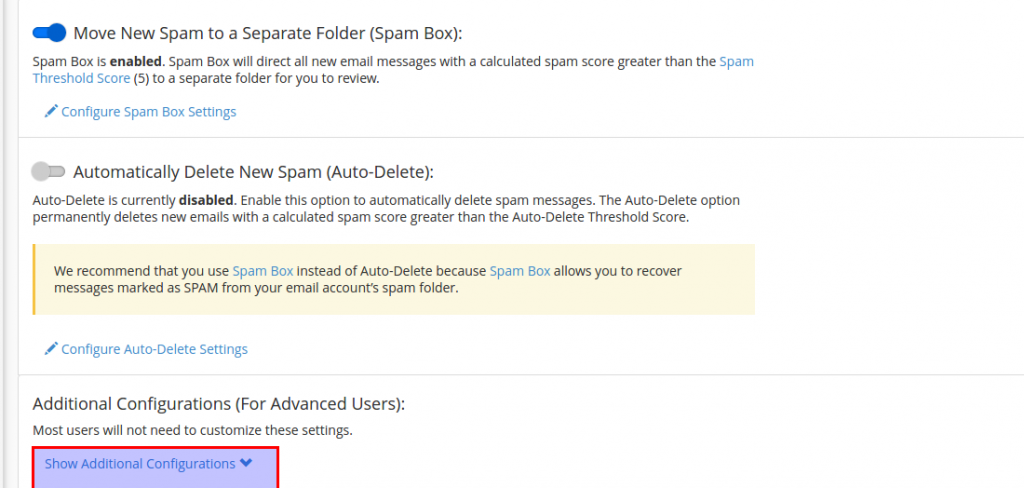
Scroll down the page you can see the show additional configuration option just click the option.
Step : 4
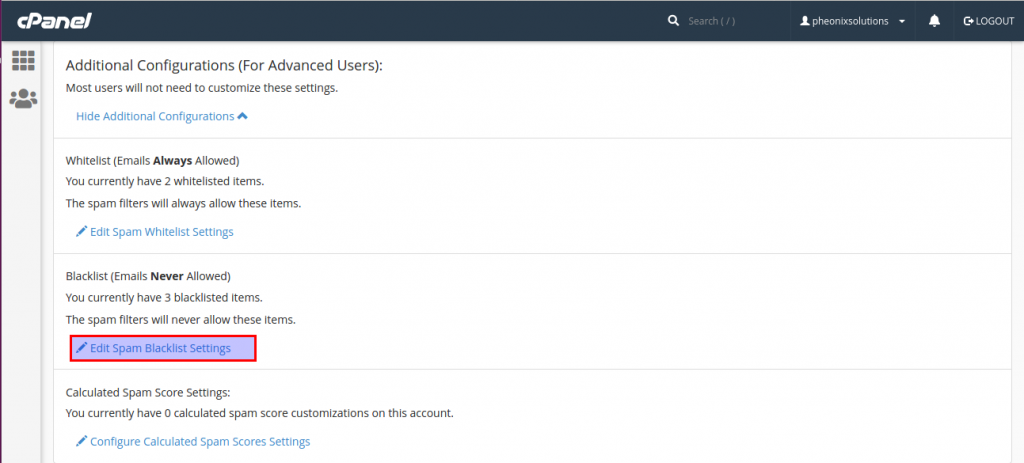
Click the edit spam blacklist option.
Step : 5
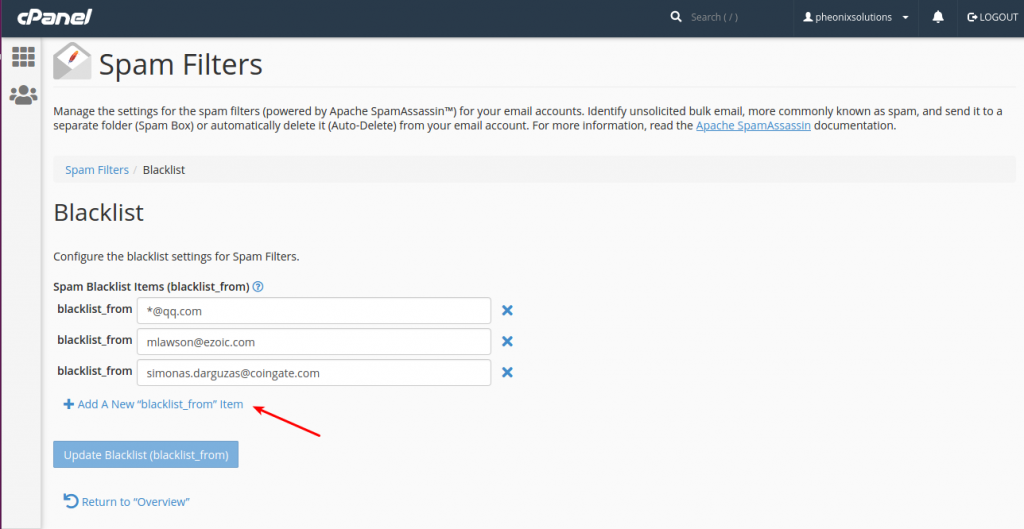
You can see the blacked emails now you choose the add nee option .
Step : 6
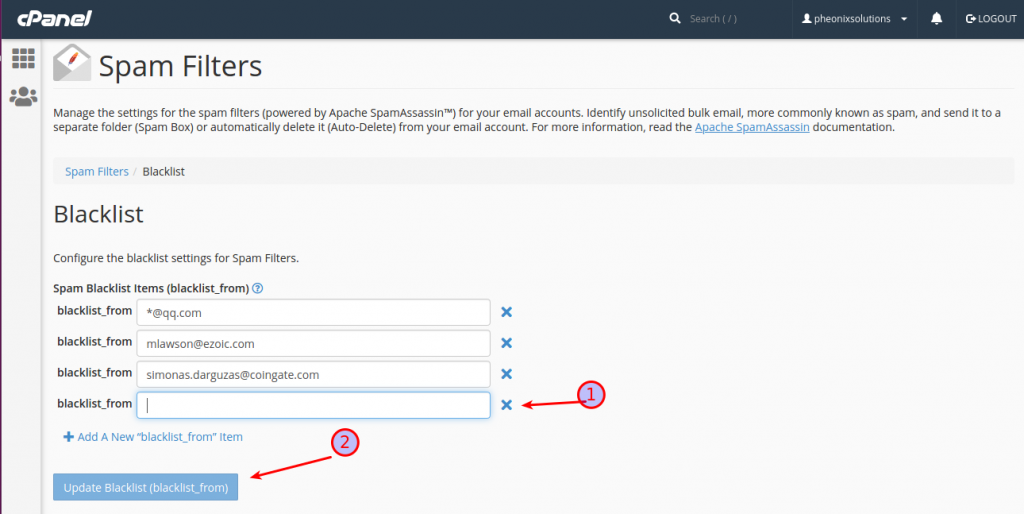
- Now you can add the mail address
- Once you add the information you click the update blacklist option.