How To Use the IP Blocker in cPanel
Step : 1
Login to your cPanel.
Step : 2
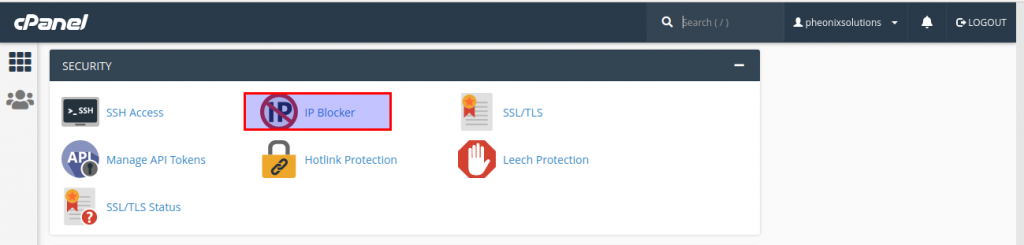
Choose IP blocker icon under the security section.
Step : 3
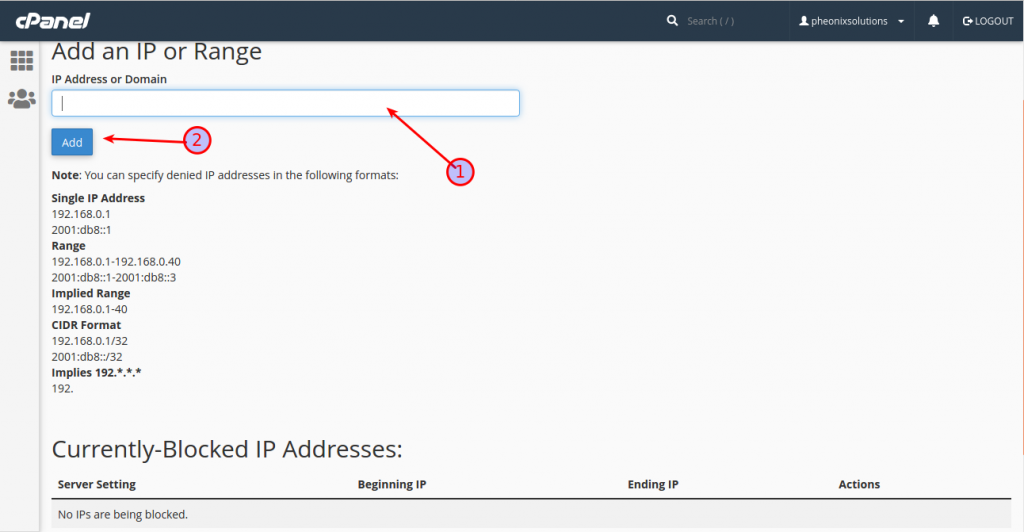
- Add the IP address or domain name you want to block.
- Click the add button.
- You can see the notification.
Step : 4
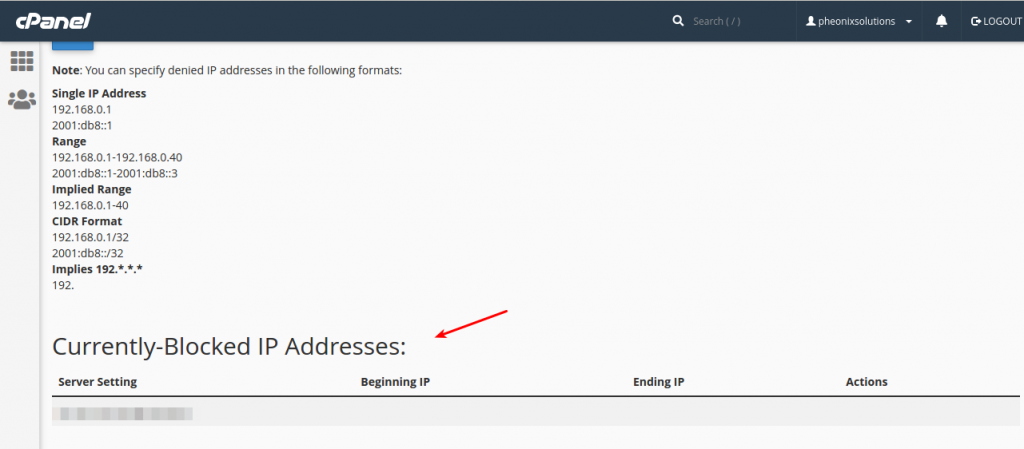
You can see the blocked IP or domain name in the currently blocked IP address column.