How To Create an IAM User In AWS
Date : 31-08-2020
Step : 1
Login to your AWS console.
Step : 2
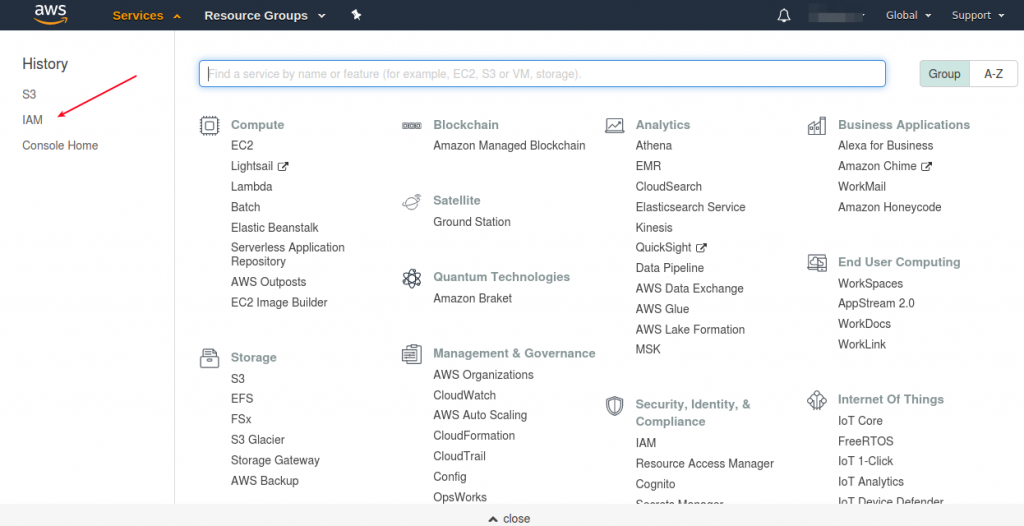
Click IAM option in your console.
Step : 3
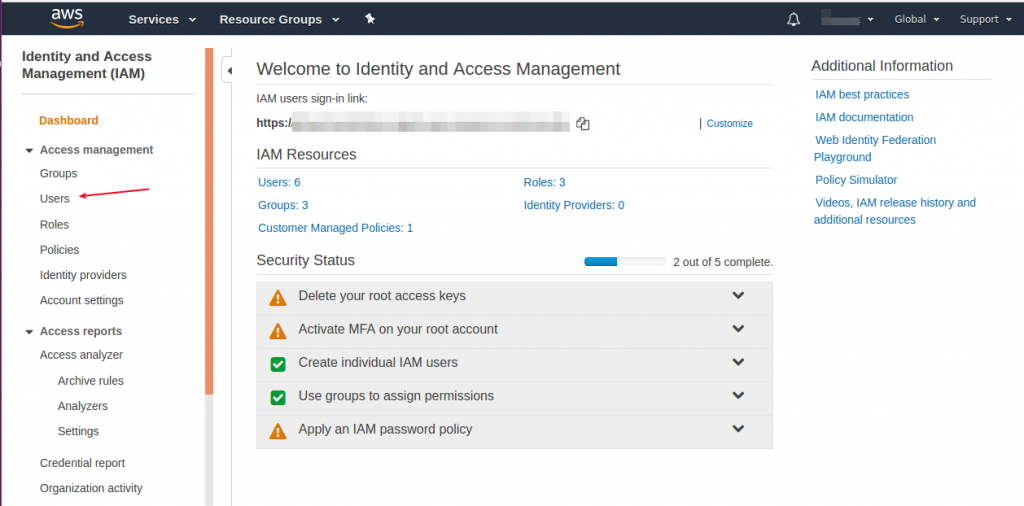
Click User option.
Step : 4
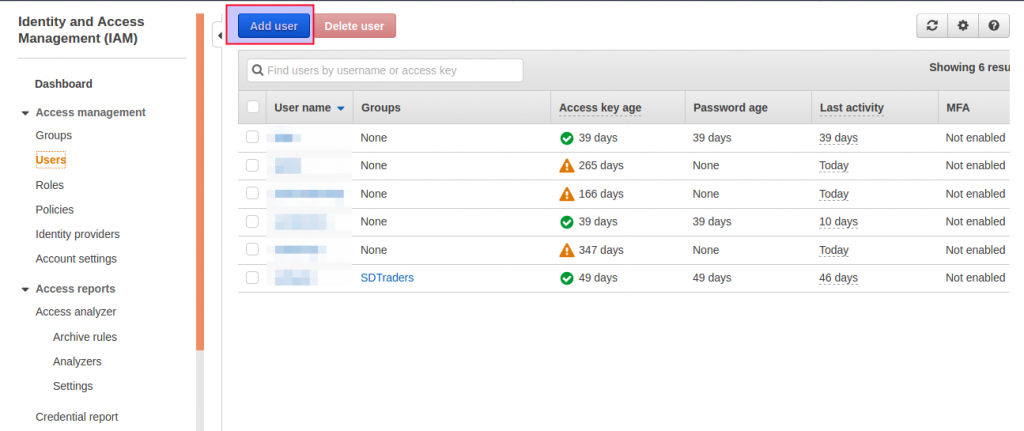
Click Add user option.
Step : 5
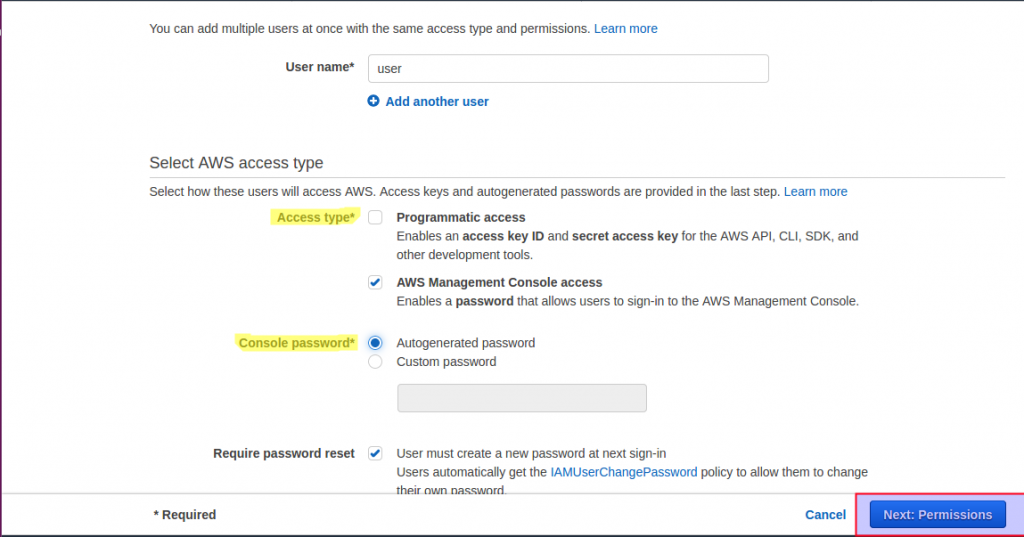
Add user name. Select access type, if you select AWS management console access you can generate the password. Click require password reset option. Finally click next : permission option.
Step : 6
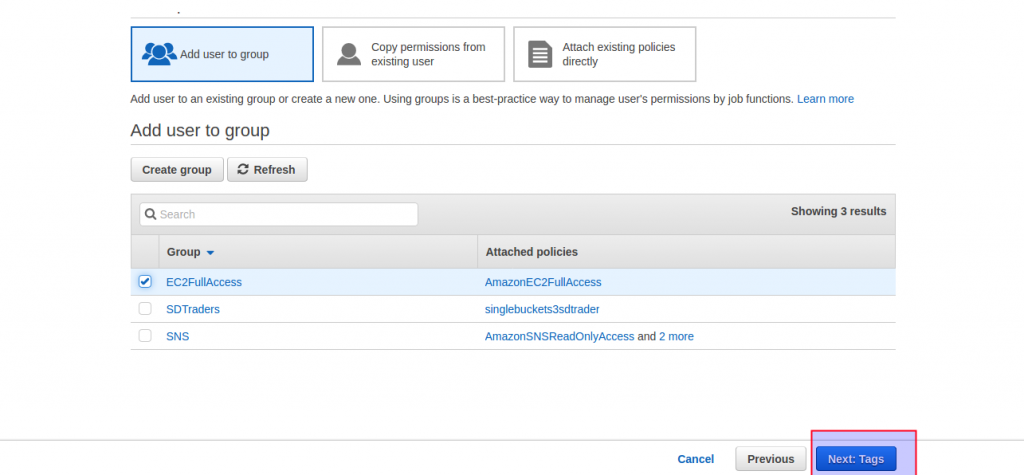
Choose existing group or you can create new group, click create new group option.
Step : 7
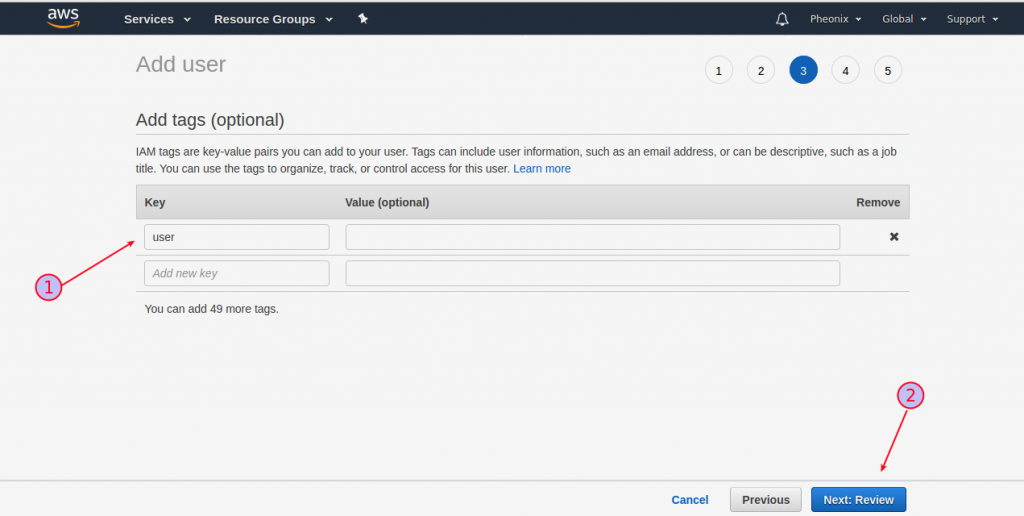
Add key and value in given table, then click next: review option.
Step : 8
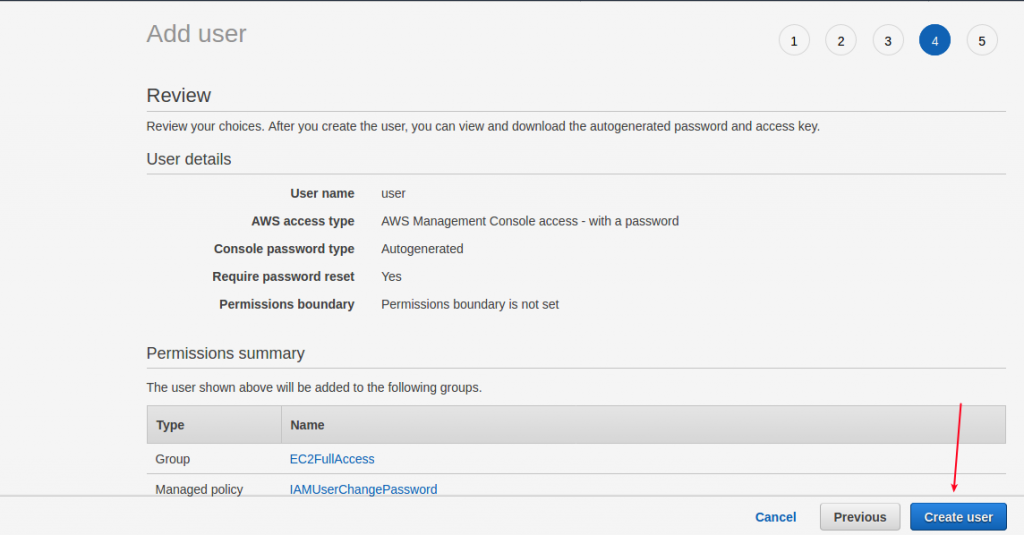
Check the given details or correct or not. If the given details are correct, click create user option.
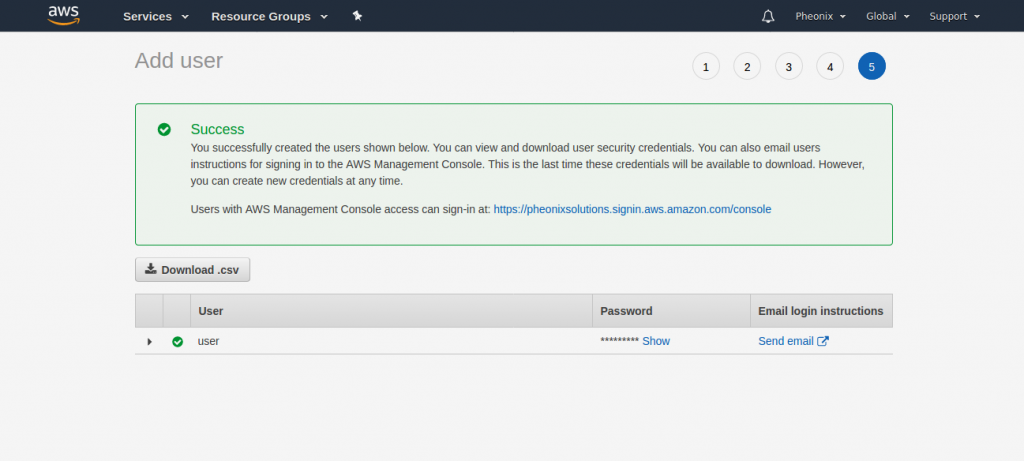
Now you can see the account created popup in your window. To save the access keys, choose Download .csv and then save the file to a safe location.