How to enable PHP Extensions through cPanel
Date: 25-10-2020
Step 1: Login to your cPanel account and go to the software section.
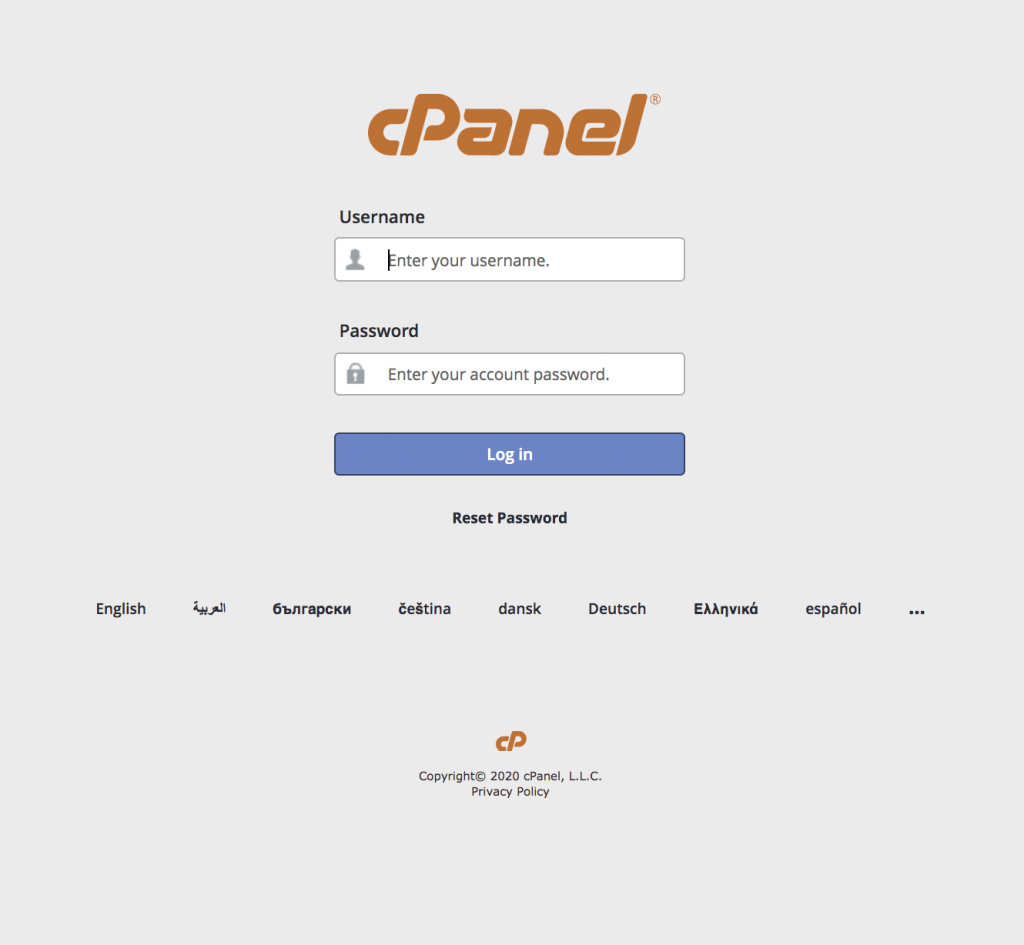
Step 2: Select to the PHP PEAR Package.
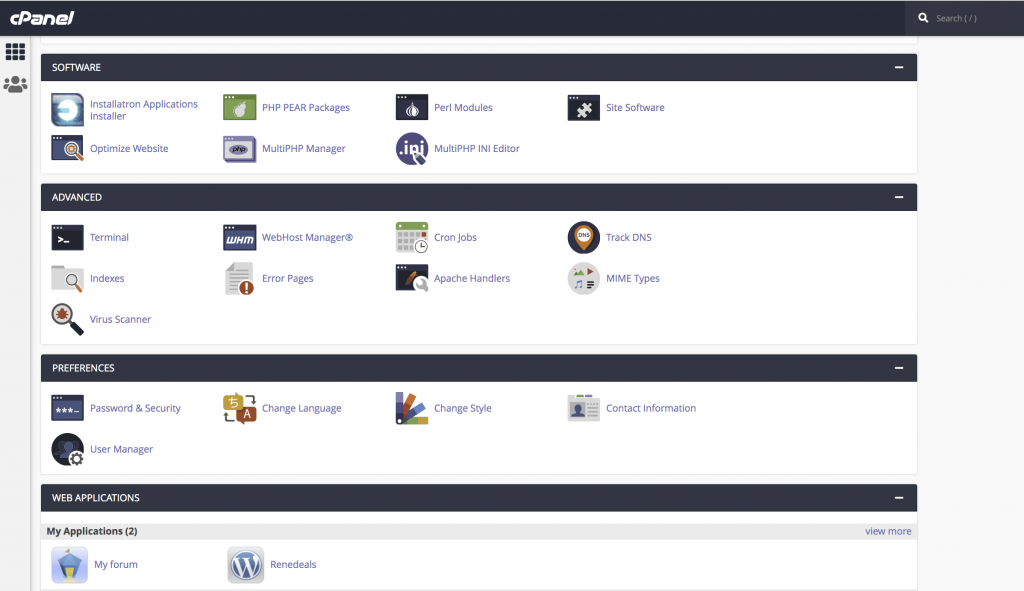
Step 3: Type required PHP module or extension name in the search bar of Find a “PHP Extensions and Applications Packages” and then click on the Go button or click on the Show Available Modules button. Please refer to the screenshot.
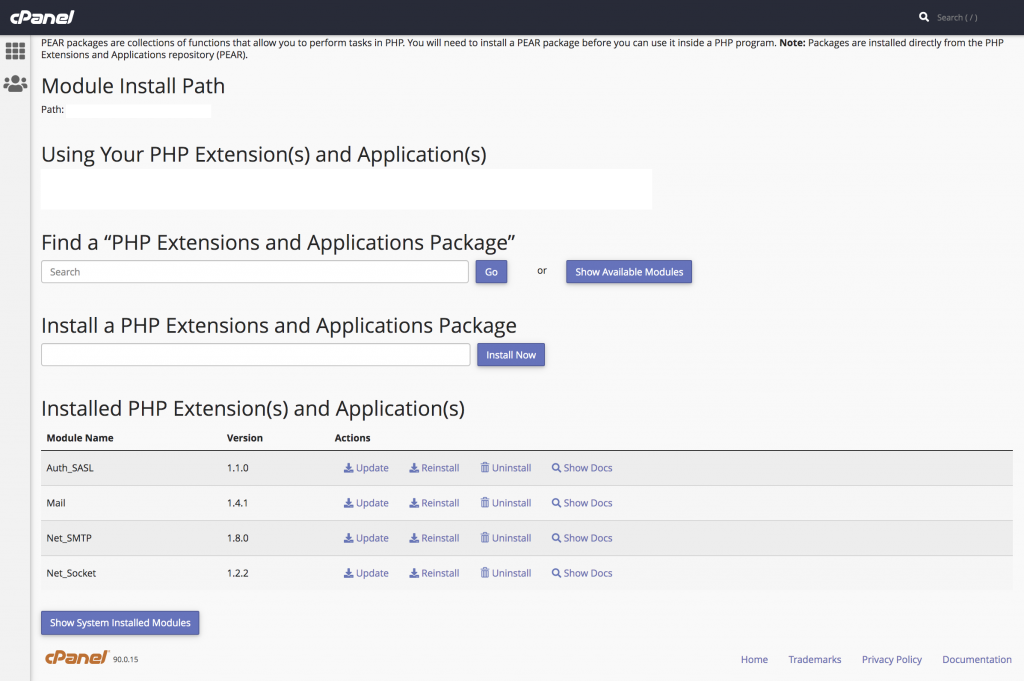
Step 4: It will show the required module name to install. You can click on the install option below the actions. For example, I searched the Zip module so it shows the module name to install. Please refer to the below screenshot.
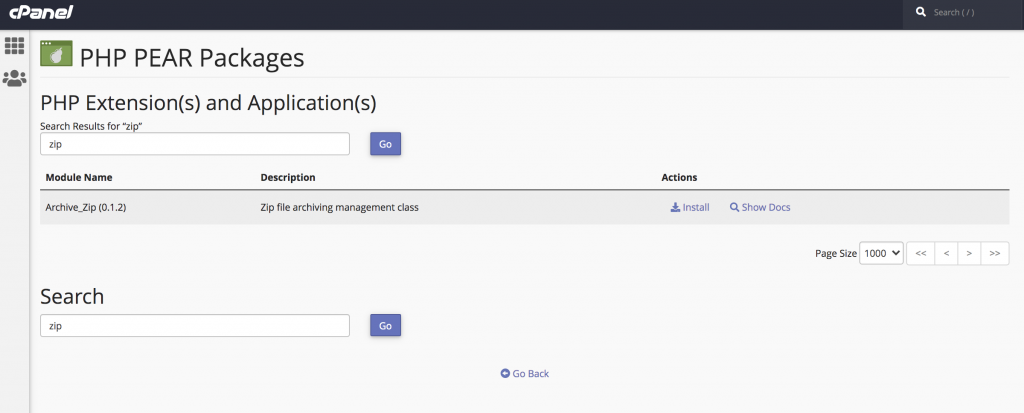
Step 5: Once it’s installed you can see the modules in Installed PHP Extension(s) and Applications(s). Please refer to this screenshot.
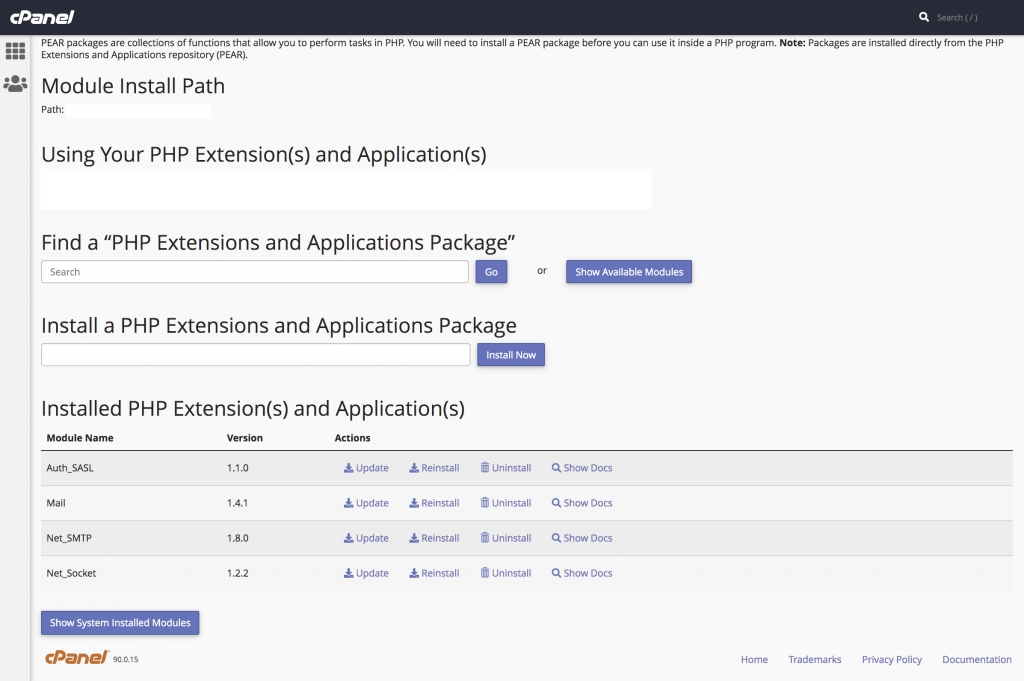
Thank you!