Please follow the below steps to convert cPanel account in to an addon domain.
1) Backup the entire account you wish to convert (using cPanel’s Full Backup feature) and save the backup file locally on your computer. You can utilize cPanel’s partial backup feature to backup files, databases, email filters, etc. which can be found in cPanel > Backup section
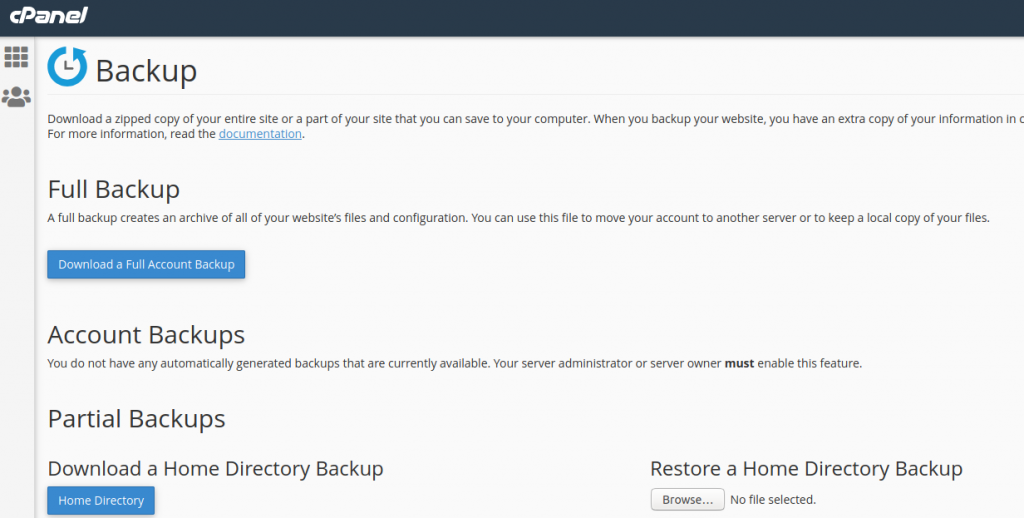
2) If you have email accounts added to this account, make sure to configure them locally in your email application
3) Remove the cPanel account via WHM > Account Functions section > Terminate accounts
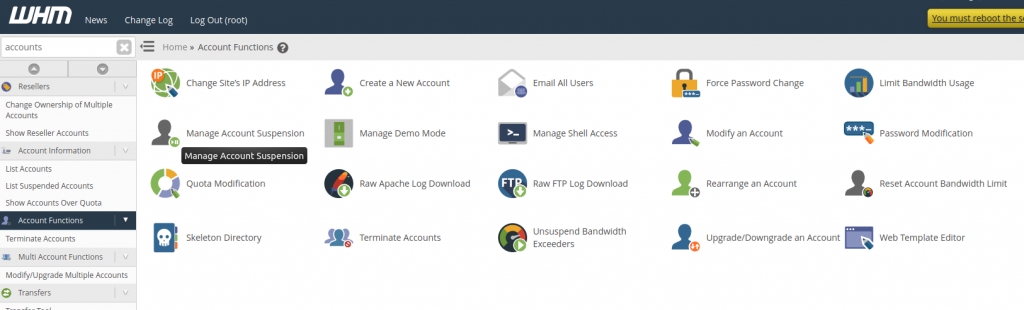
4) Log in to the destination account cPanel control panel, and create an addon domain
5) Create necessary databases and then import database backups (MySQL dumps) from the old account.
6) Create the email accounts for the new addon domain
7) Import/migrate email messages you’ve backed up in Step 2 earlier to new email accounts.
8) Restore files and folders you saved in Step 1. Upload the backup archive to the server via FTP or through the File Manager tool from cPanel and then restore it: right-click on the uploaded archive and then select the extract button.
9) Modify the configuration file of your website and populate it with new MySQL credentials, and test the website.