How to increase the upload_max_filesize limit in cPanel
Date: 26-03-2021
Step 1: Login to cPanel account. Search MultiPHP INI Editor under the SOFTWARE section and click on it.
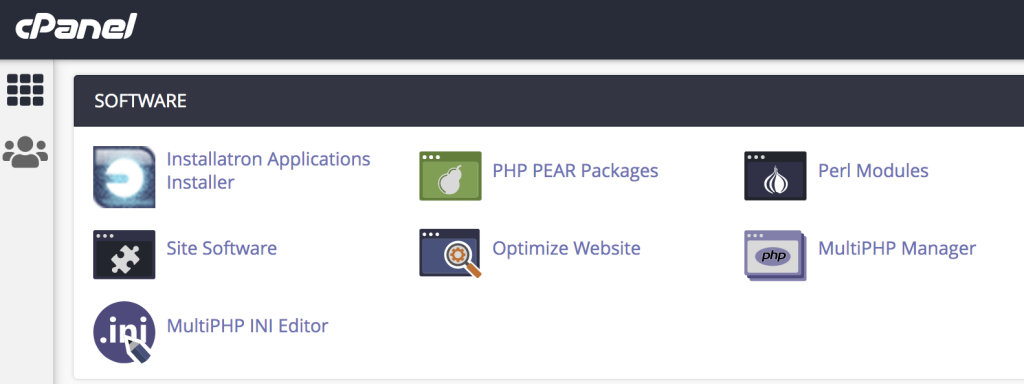
Step 2: Select the main domain name or subdomain name under the Configure PHP INI basic settings on Basic Mode or Editor Mode.
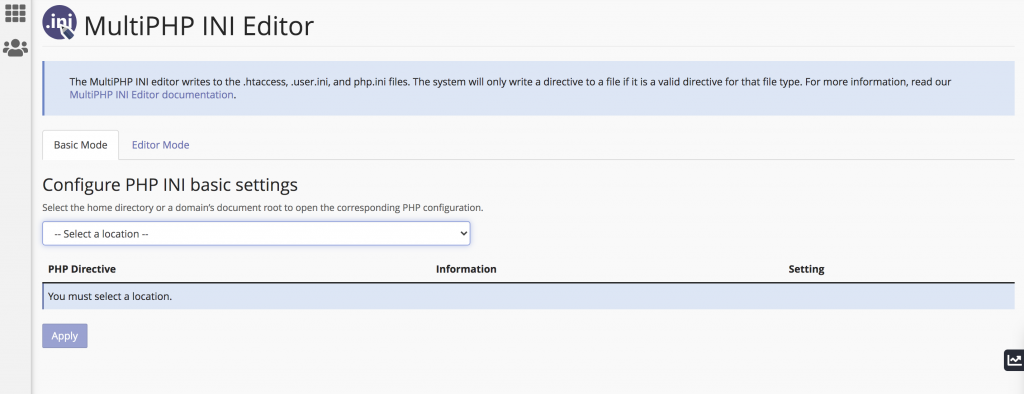
Step 3: Once you completed the above step, you will get current PHP Directive and Setting details for them. Here you can find the upload_max_filesize and increase the required size for your wish.
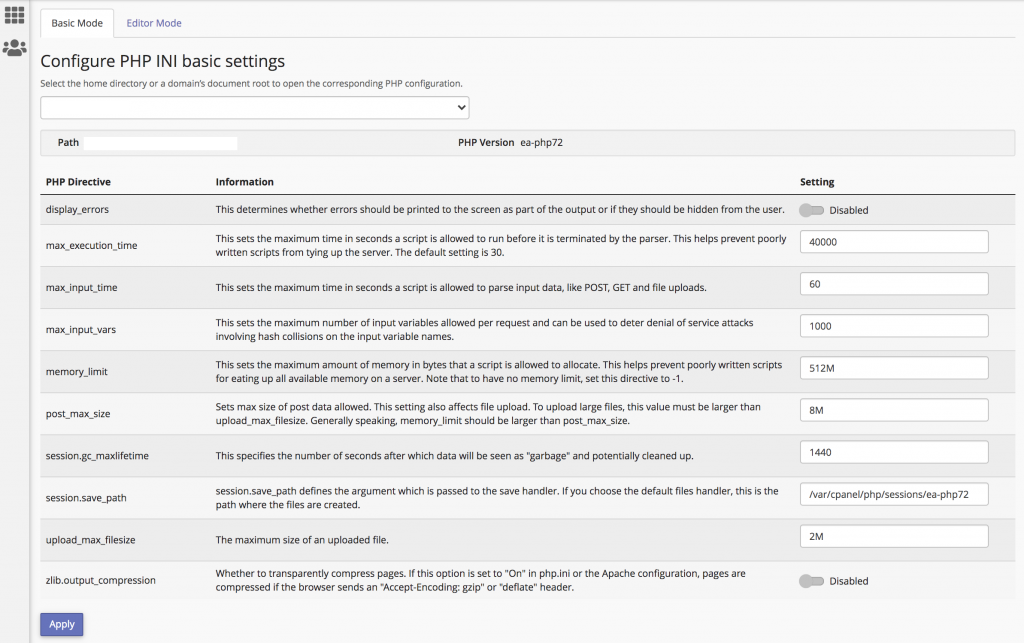
Note: The MultiPHP INI editor writes to the .htaccess, .user.ini, and php.ini files. You can modify setting on these files by using terminal.
Thank you!