How to Suspend Or Unsuspend cPanel Accounts in WHM
Date: 09-07-2021
cPanel Account Suspend:
Step 1: Log in to your WHM panel.
Step 2: Enter Manage Account Suspension in search bar. Select Manage Account Suspension and It will show under the Account Functions.
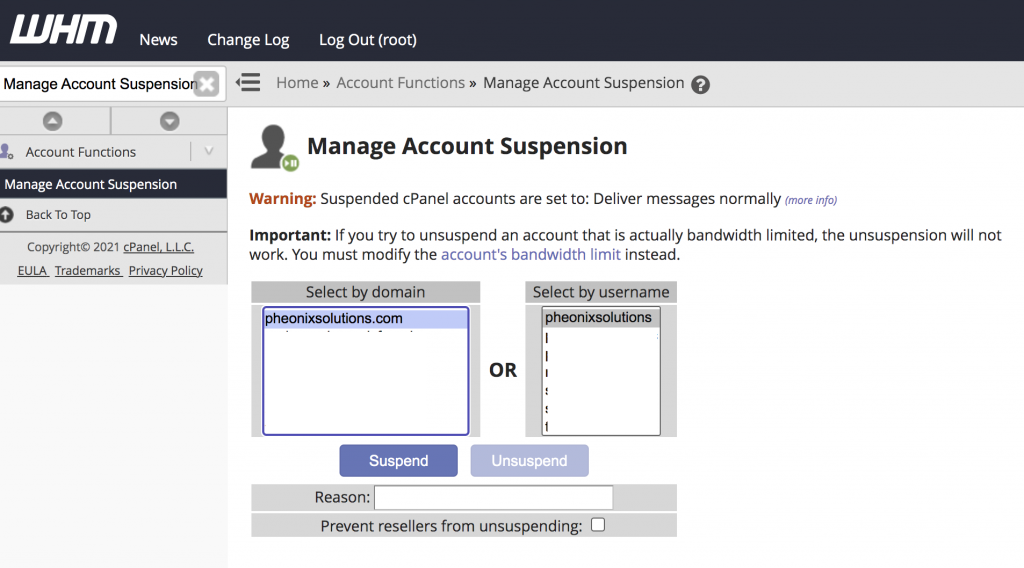
Step 3: Select the account that you want to suspend. Enter the reason for suspension and click the Suspend button. The suspended account is marked as red colour.
cPanel Account Unsuspend:
Step 4: Follow the step 1 and step 2. Select the account that you want to unsuspend (marked in red colour). Click the Unsuspend button.
Thank you!