How to Enable FTP Access in WHM
Date: 14-08-2021
Step 1: Log in to the WHM portal.
Step 2: Type FTP Server in the search box and click on FTP Server Selection under the Service Configuration. You can select Pure-FTPD or Pro-FTPD to enable FTP accounts. Click the Save button at the bottom of the page to activate your selection.
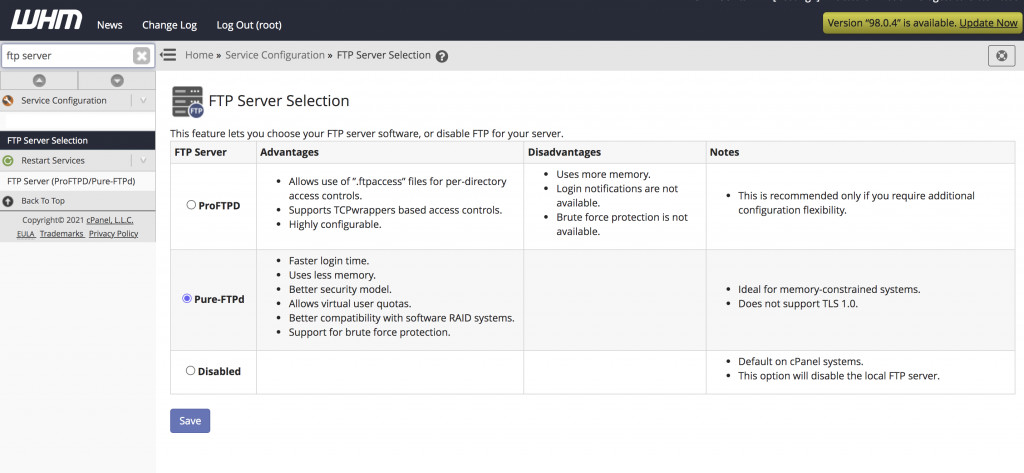
Step 3: If you want to edit the FTP server configuration to change the settings, navigate to FTP Server Configuration under the Service Configuration and modify the settings. Click the Save button to change the settings.
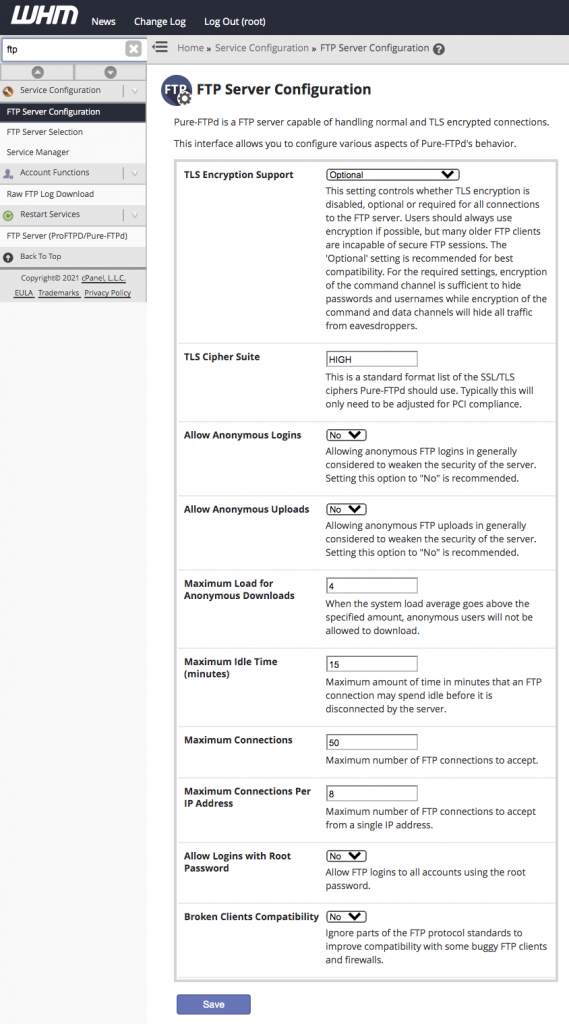
Now you can see the FTP options in your cPanel accounts dashbord.
Thank you!