How to list suspended accounts from the WHM panel and Command-line
Date: 04-09-2021
WHM Panel:
Step 1: Log in to the WHM portal.
Step 2: Type List Suspended in the search box. Click on List Suspended Accounts under Account Information. You can see the suspended accounts list.
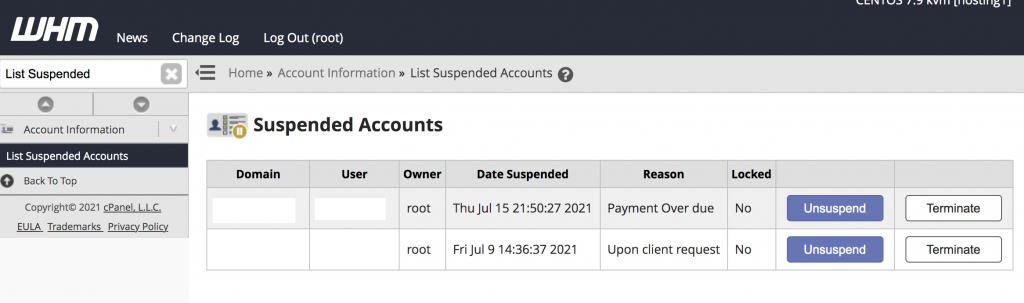
Note:- If you want, you can unsuspend the accounts from here directly.
Command-Line:
Step 1: Log in to the server via SSH as root.
Step 2: All suspended accounts will be listed in the directory of “/var/cpanel/suspended/“. Use the below command to list the suspended accounts.# ls -al /var/cpanel/suspended/
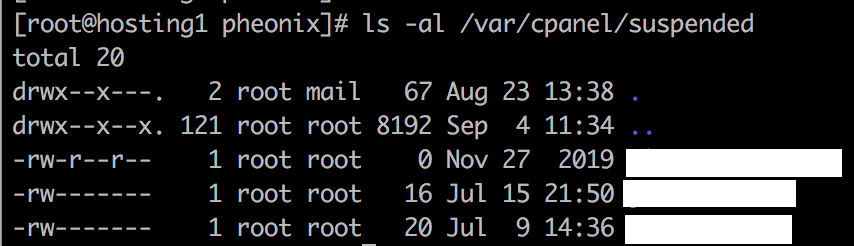
Thank you!