Steps to install WordPress on a subdomain
Step-1: Login to the Cpanel account
Step-2: Click on WordPress
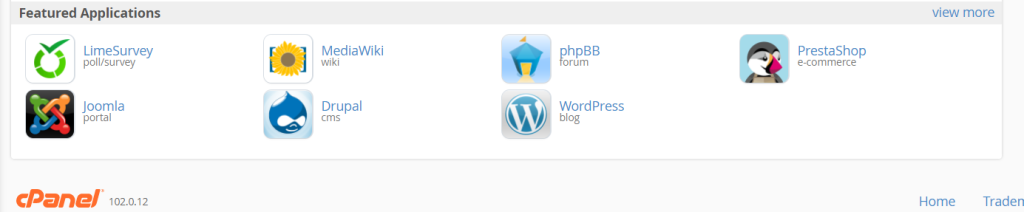
Step-3: Click on install this application
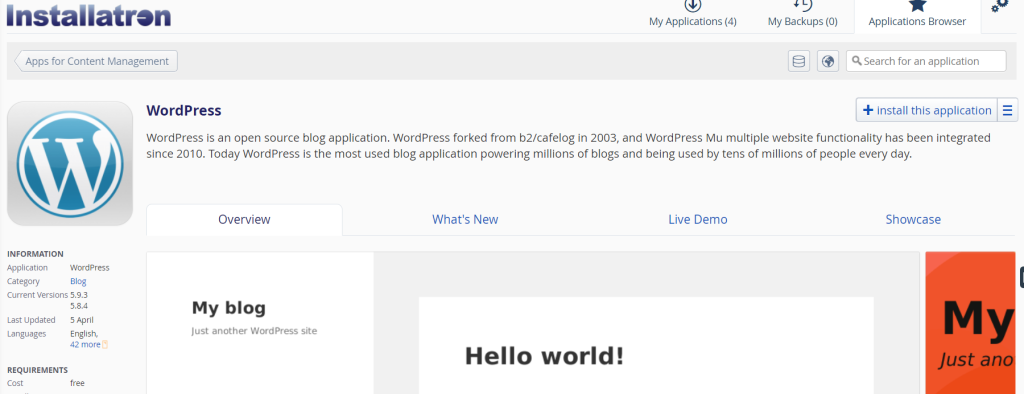
Step-4: Enter all the information required in the different text boxes.
Step-5- In the Domain tab please select the subdomain. If the subdomain has SSL select HTTPS or else select HTTP continued with the subdomain name.
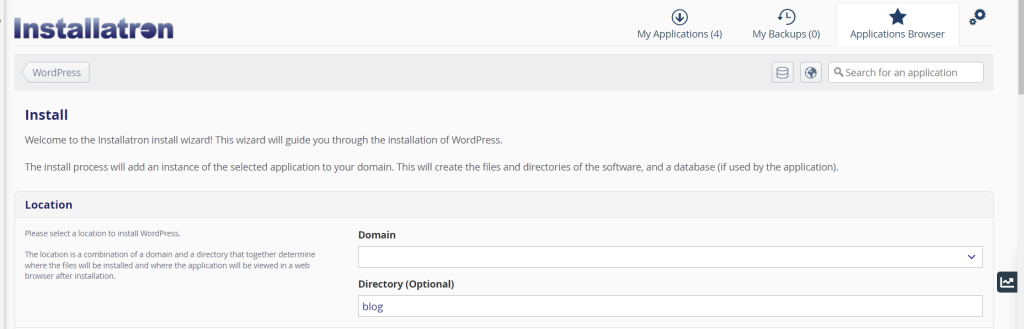
Step -7: Enter the administrator username, password, and mail id and make a note of it.
Step- 8: Click install to install WordPress.
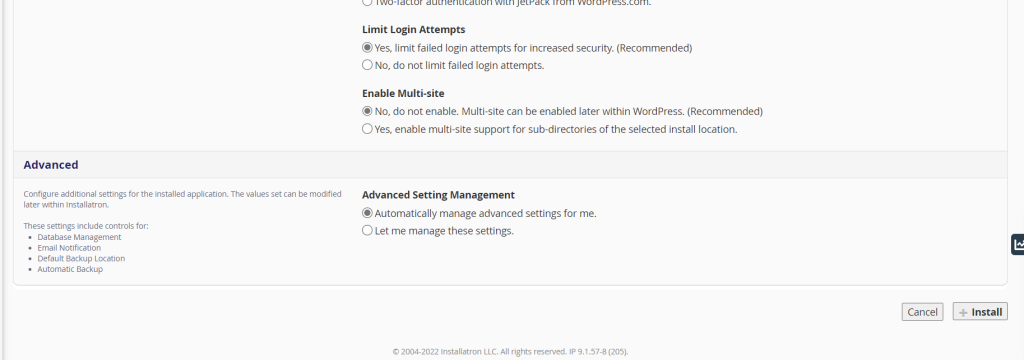
Step -9: WordPress will be installed for your subdomain. Now you can log in to your WordPress using https://subdomain/wp-admin