Step1:
Log in to the WHM interface as the root user.
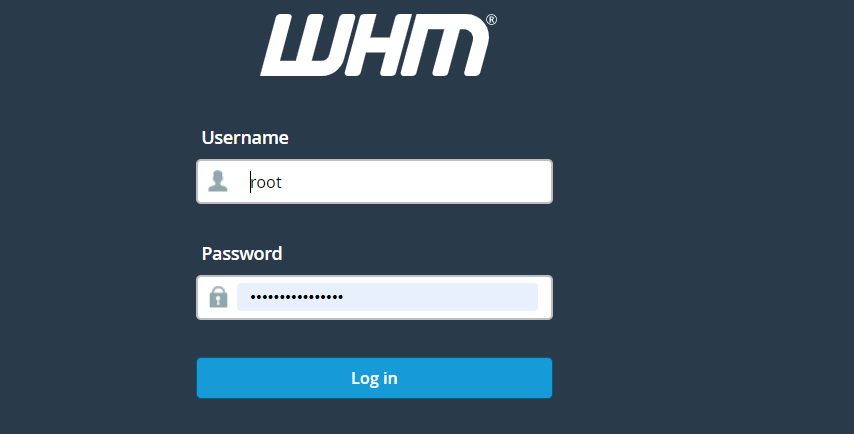
Step2:
Navigate to the SQL Services section (WHM >> Home >> SQL Services) and click phpMyAdmin. The phpMyAdmin interface will appear.
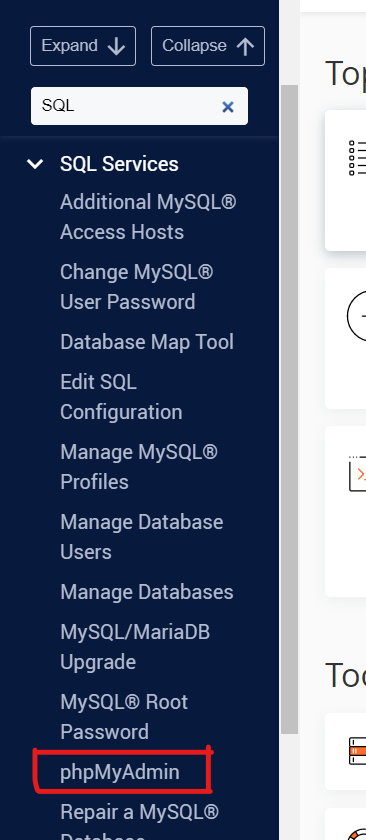
Step3:
In the far-left column, select the database that you wish to delete.
Step4:
At the top of the interface, click Operations. A new interface will appear.
Step5:
Under the Remove database heading, click Drop the database (DROP).
Step6:
Click OK to confirm that you wish to delete the database. A success message will appear.
Note: If a cPanel user owned the database, navigate to cPanel’s MySQL® Databases interface and delete the database’s entry.