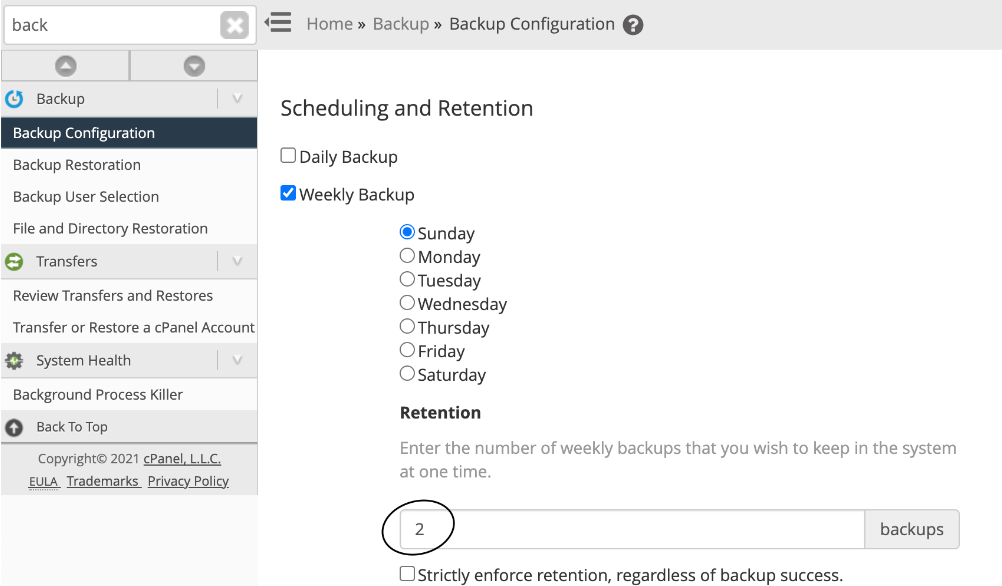Introduction
Here is how you can configure your server to never run out of disk space due to backup.
Procedure
1. Log into WHM as root
2. Access into Backup -> Backup Configuration
3. Scroll down to “Check the available disk space”
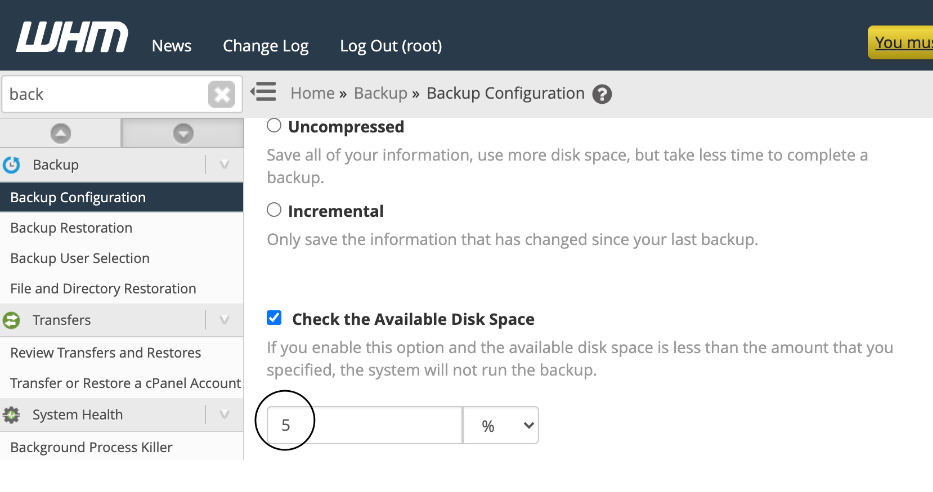
4. Set the percentage you’d like, the higher the value, the better.
Note: If the backup is large in size, you will want to make sure the percentage you set are also higher so the backup will not run.
Furthermore, you can also set the retention copies amount lower to ensure backups will not fill up the disk drive as well.