Prerequisite:
WordPress admin login details
Procedure:
Step 1: Login to the WordPress with the admin credentials
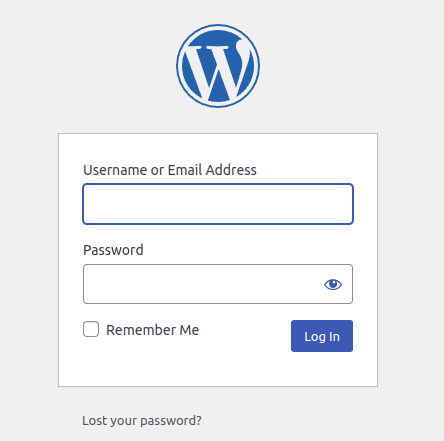
Step 2: On the Dashboard in the left sidebar, click Plugins, and then click Add New
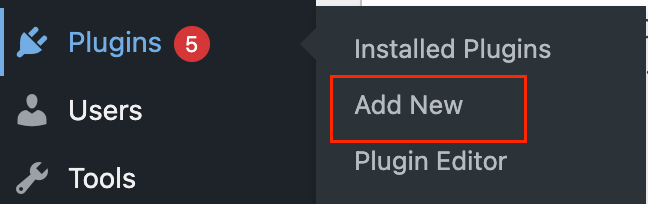
Step 3: Search for “All-In-One WP Migration” click Install Now, and then click Activate the plugin
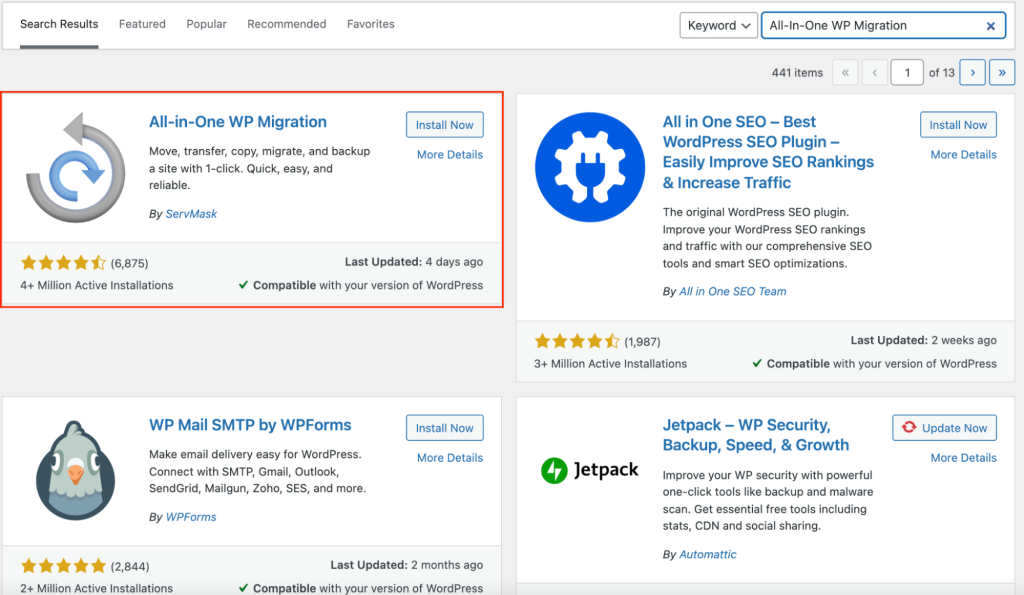
Step 5: You will get this page like below, Click EXPORT TO and select FILE. It will start exporting, once it is done it shows the download button, Click the download button it will download to your local with the .wpress format.