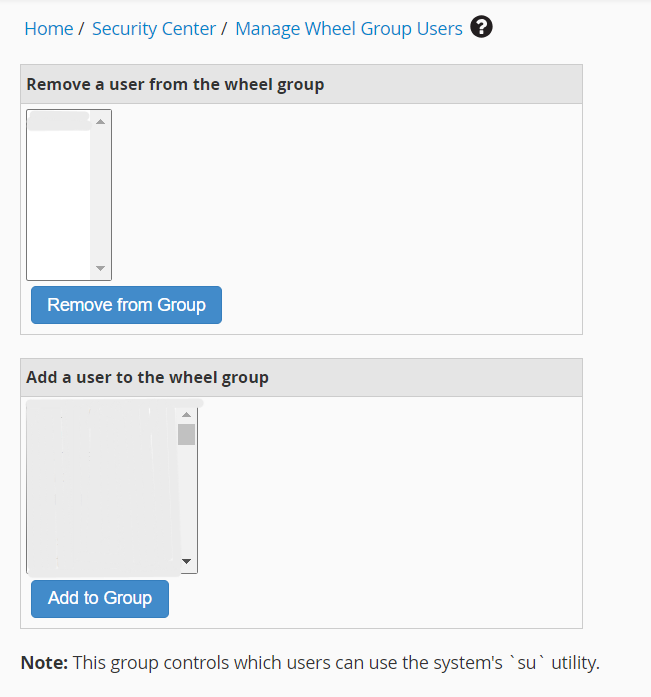Introduction :
The “wheel” group is a Unix/Linux group that traditionally has special privileges, often associated with administrative tasks. Members of the “wheel” group can use the sudo command to execute commands with superuser (root) privileges.
Prerequisite:
- Root Access or sudo Privileges
- Knowledge of the User’s Username
- Access to the WHM
Procedure:
Step1:Login into WHM.
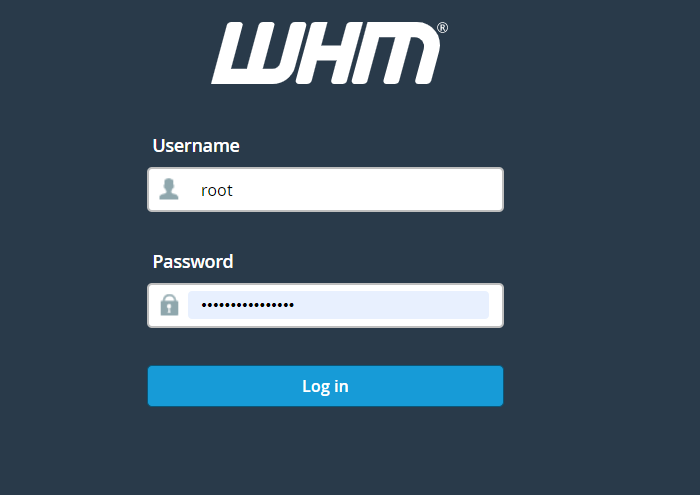
Step2: Navigate to Home -> Security Center
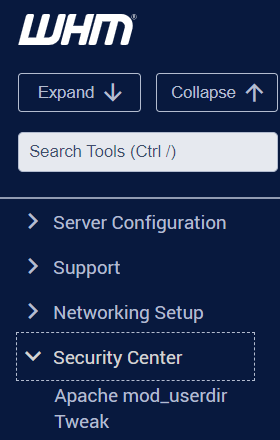
Step3:Click the Manage Wheel group users
Step4:You can add or remove the user’s access to administrator privileges.