How to solve 403 Forbidden error while trying to access the sub directory in File Manager through browser
Date: 08-04-2021
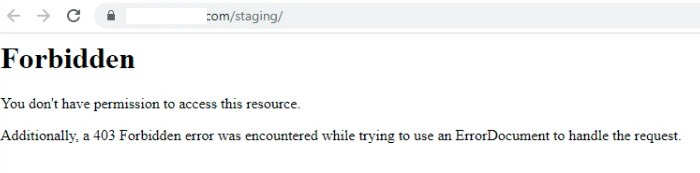
Step 1: Login to cPanel and open File Manager in the FILES section.
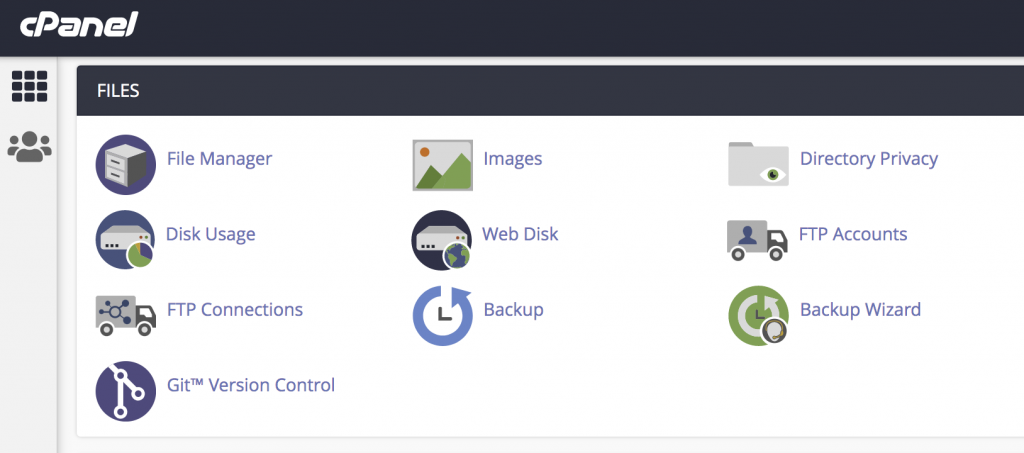
Step 2: Create .htaccess file in the public_html directory and enter the below content in that file.DirectoryIndex index.php index.html index.htm
Options +Indexes
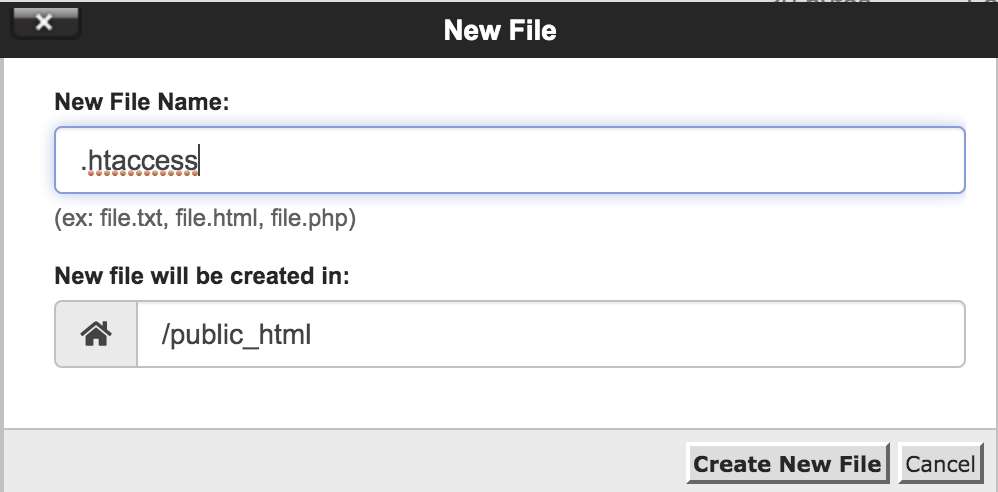
Now you can access the subdirectories.