Log into WHM as root.
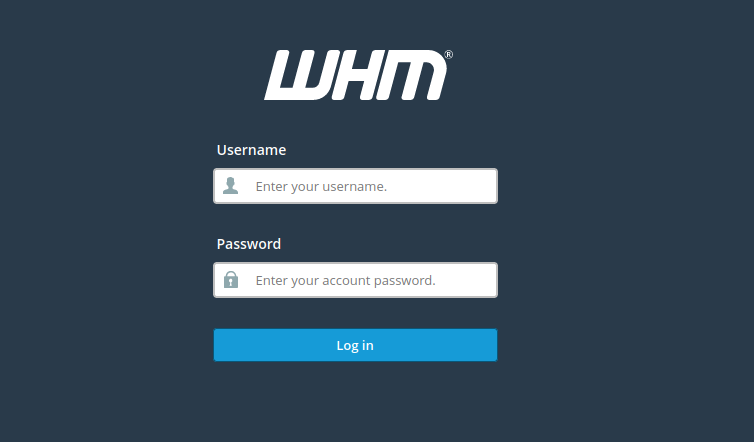
From WHM, navigate to “Tweak Settings” using the sidebar.
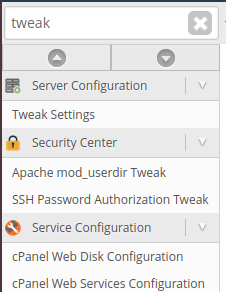
Select the “System” tab.

On the “System” tab, find the “Accounts that can access a cPanel user account” setting.
- To enable the cPanel login button for the reseller that owns the account and root, select “Root, Account-Owner, and cPanel User.”
- To enable the cPanel login button for the reseller that owns the account, select “Account-Owner and cPanel User Only.”
- To disable the button entirely, select “cPanel User Only.”