How to change the php parameter value from WHM?
Date: 20-Dec-2019
Hello!! Sometimes we will encounter an error and we will be asked to increase/decrease the value of our php.ini parameter value.
In such cases, there is no need to login into your backend server and find your php.ini file, edit it and restart your server.
You can edit/change your php parameter values from your WHM if you have root credentials.
Come On!! Let us see how to do it!
Step 1:
Login to your WHM using root credentials.
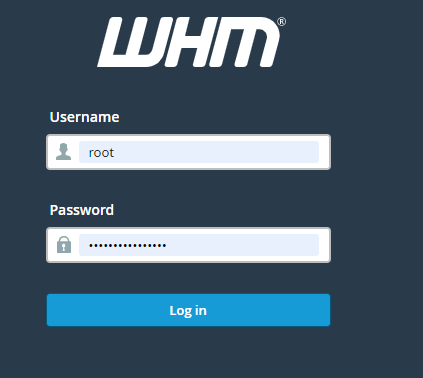
Step 2:
In the search bar, search for php. List of options will be displayed.
Select MultiPHP INI Editor option which is under Software section
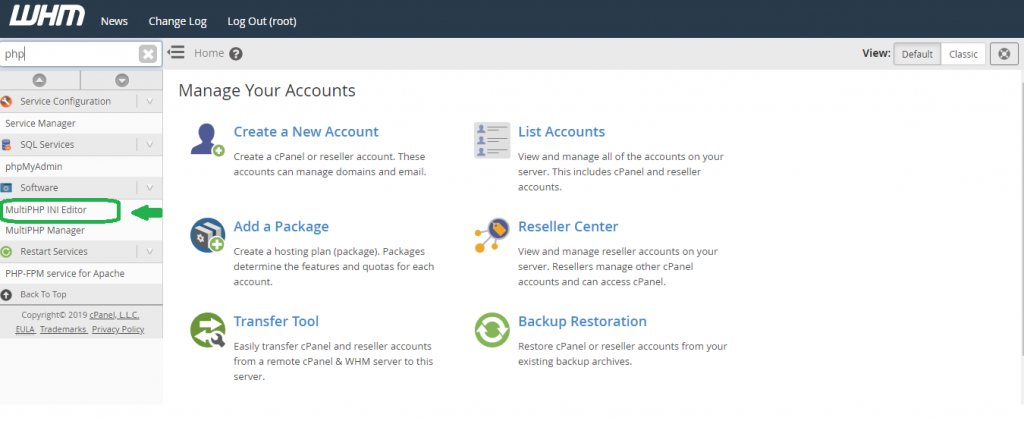
On selecting it, a new interface will be opened.
Step 3:
In the new interface opened, there will be a dropdown --Select a PHP Version-- . Choose your server’s PHP version from the dropdown.
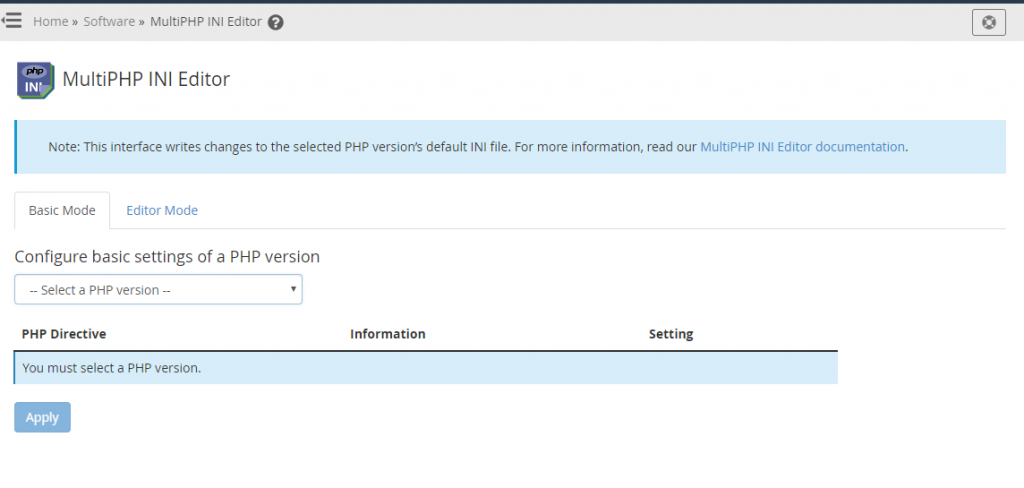
Step 4:
On selecting the php version, it will list you all the php.ini parameters.
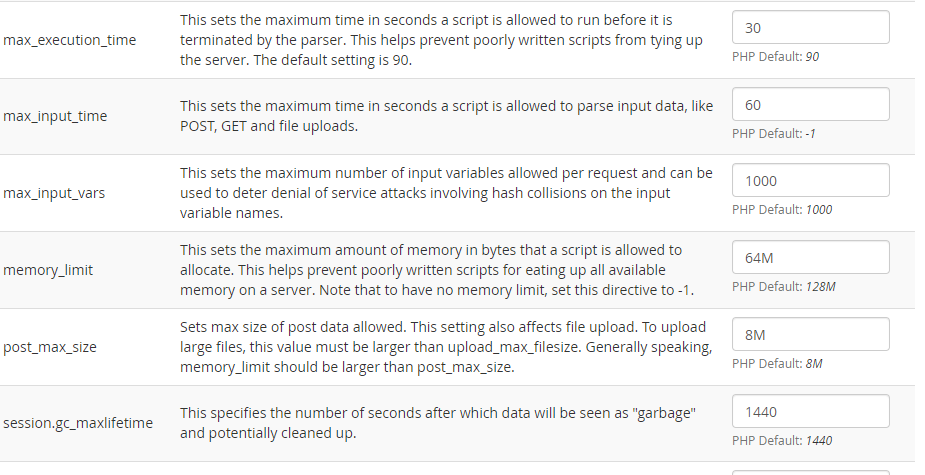
Step 5:
Edit the value of the php ini parameter value which you want to change and click on the Apply button at the end for the changes to get reflected.
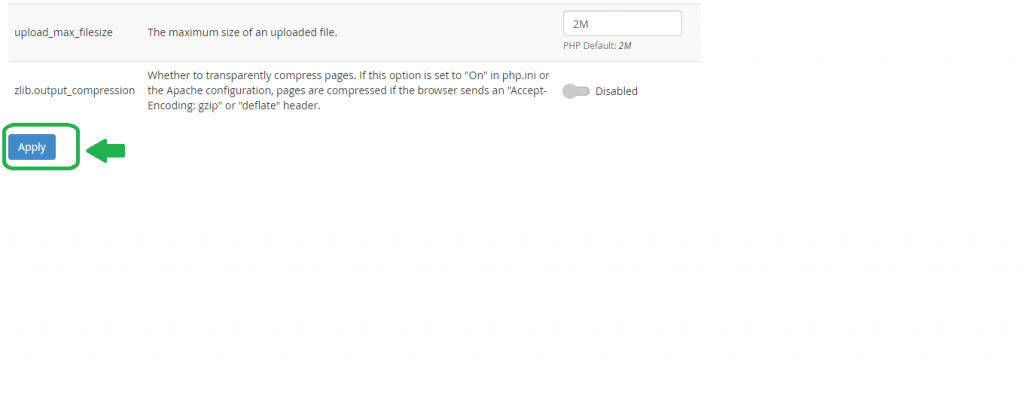
That’s it! We have successfully changed the php parameter value.
Thank you!!!