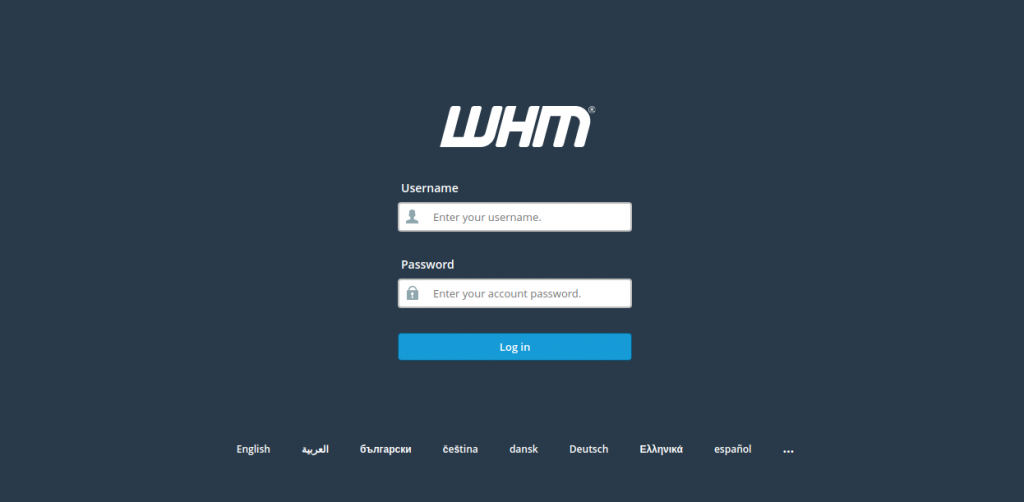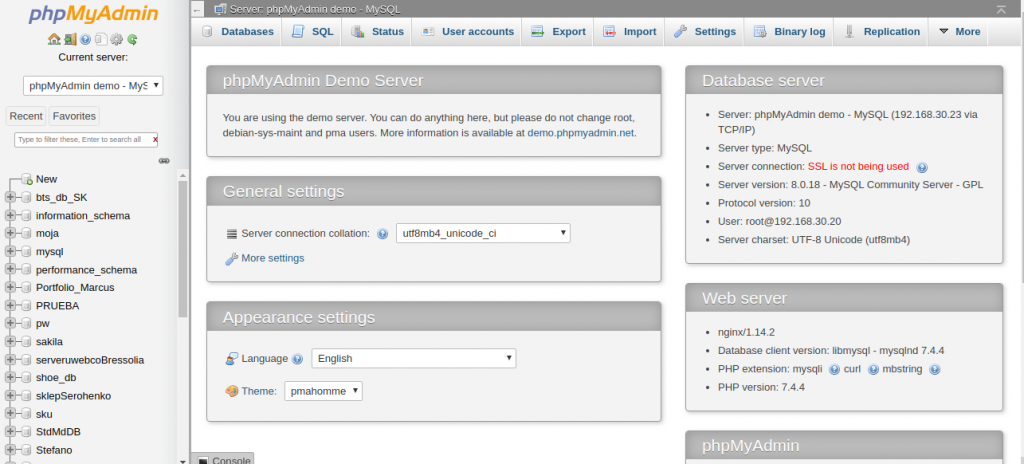How to access phpMyAdmin from WHM
Date : 31-05-2020
You can access an account’s databases using phpMyAdmin by logging into their cPanel account. Or, access every database on your system from WHM when logged in as root.
STEP 1:
To access phpMyAdmin from WHM, find the SQL Services section of the menu.
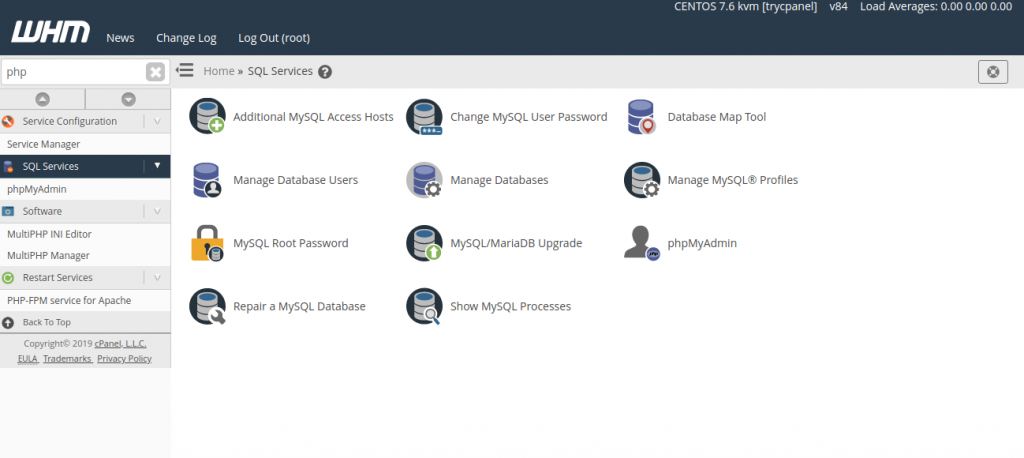
STEP 2:
Click phpMyAdmin.
As you can see, all databases on the system are available in the list at left.
One privilege that you have in the root phpMyAdmin that isn’t available when accessing it from a cPanel account is the ability to add new databases. cPanel users must do so from cPanel, not phpMyAdmin.
Now you can access, phpMyAdmin.
Thank you.