How To Set up an Autoresponder in cPanel
Step : 1
Login to your cPanel.
Step : 2
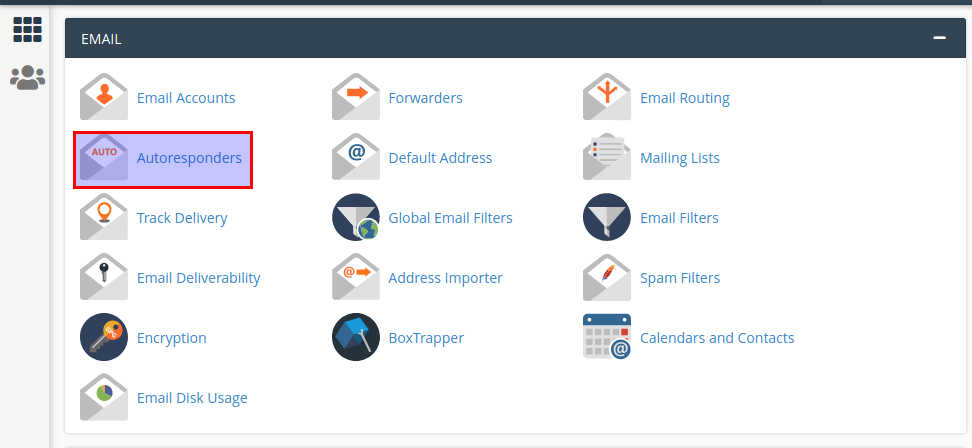
Click autoresponders icon under the mail section.
Step : 3
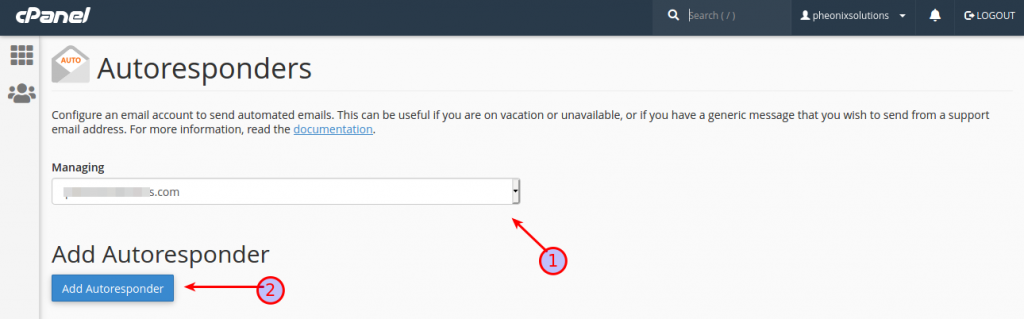
- Choose managing account.
- Then click add autoresponder button.
Step : 4
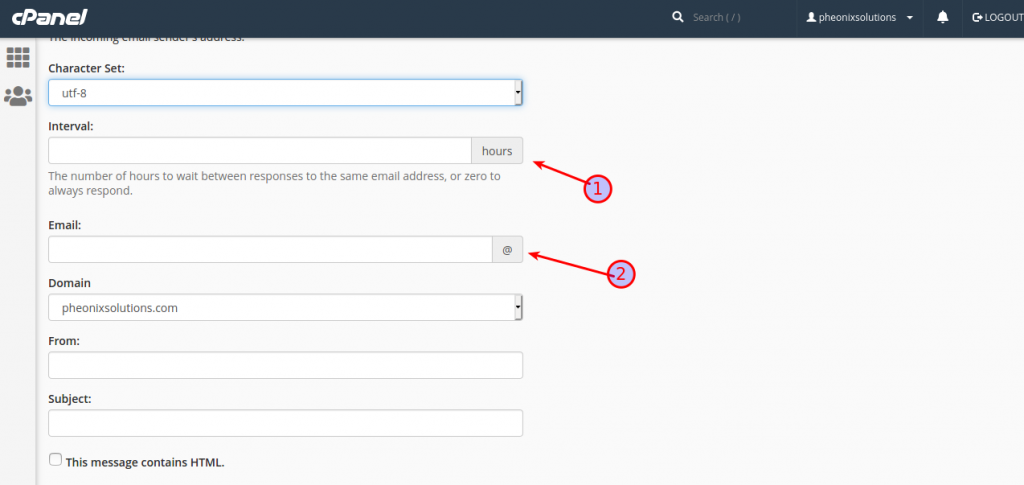
- Add interval ( ex : add 2 hours means the responder send only one mail in the 2 hours)
- Add email address.
Step : 5
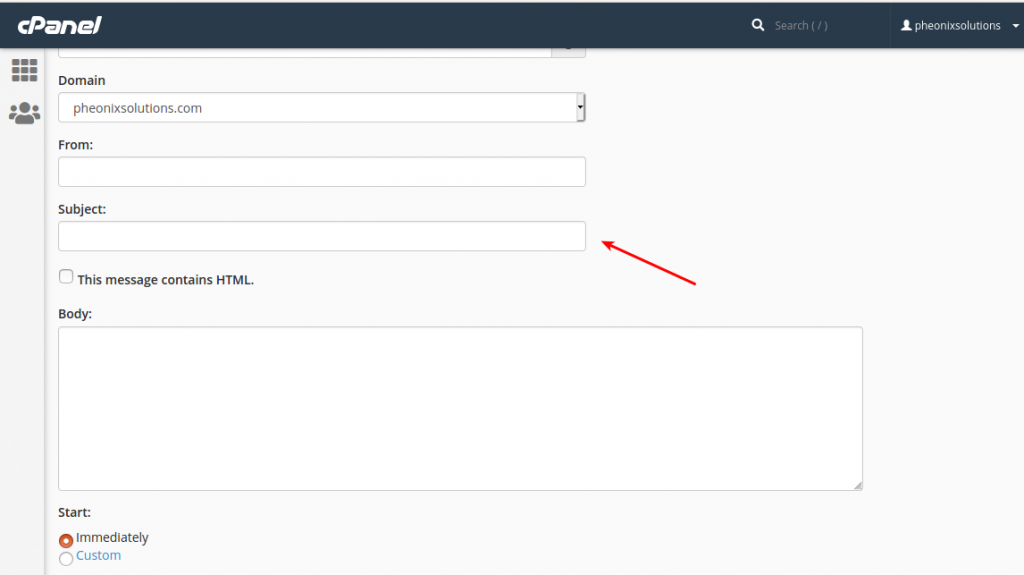
Add subject ( ex sub : logging off . When some one send a mail to the phenixsolutions the audoresponder resend the subject ” logging off ” to the sender.
Scroll down the page click create button.