How To Set up a Cron Job in cPanel
Step : 1
Login to your cPanel.
Step : 2
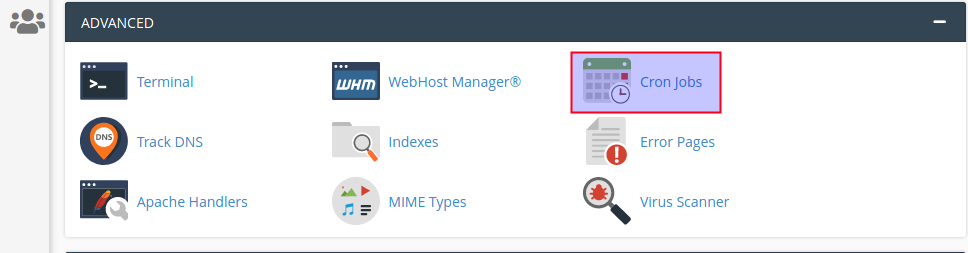
Click cron jobs icon under the advanced section.
Step : 3
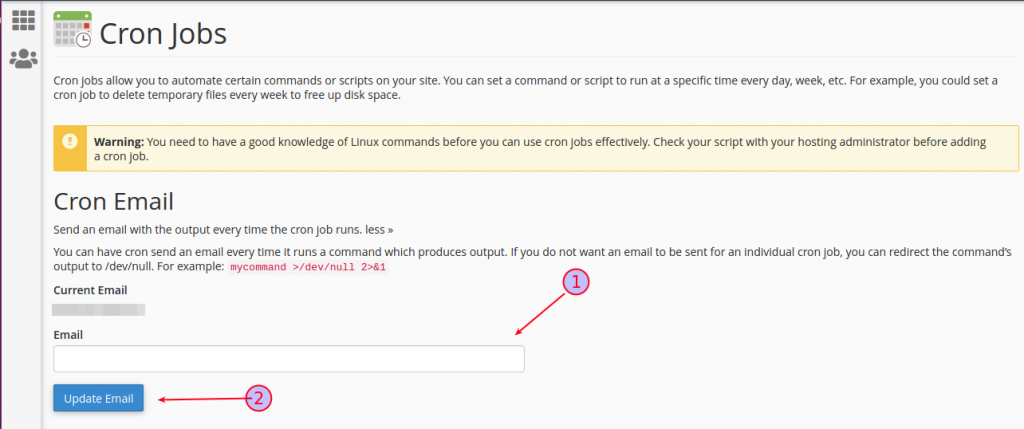
- Add email address.
- Click update email button.
Step : 4
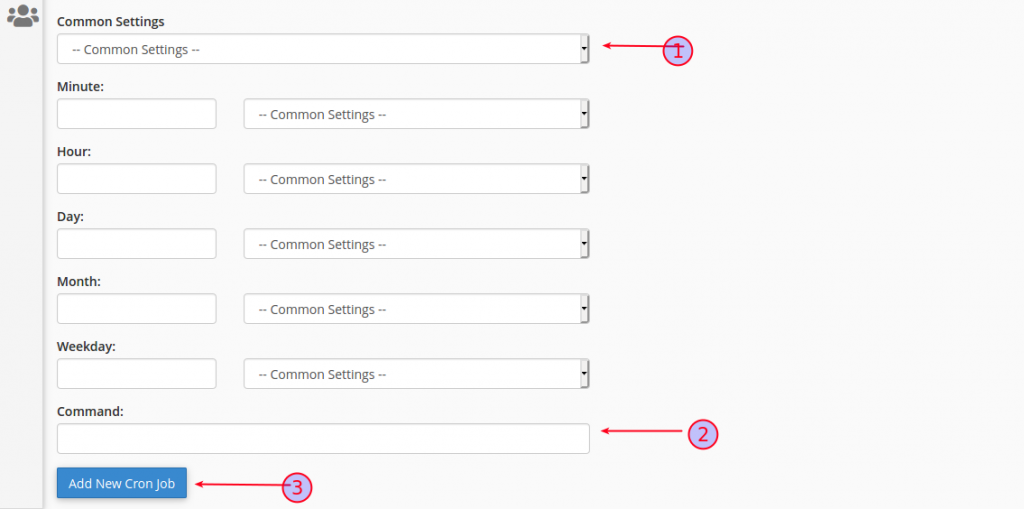
- Select the common settings.
- Add command.
- Finally click “Add new cron job” button.