Please find the below to keep the DNS alive
- Login to WHM
- Type “terminate” in the search bar
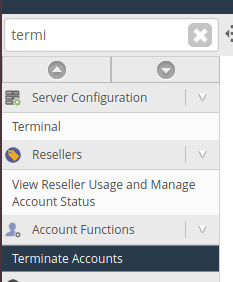
3. Select the account which you want to terminate.
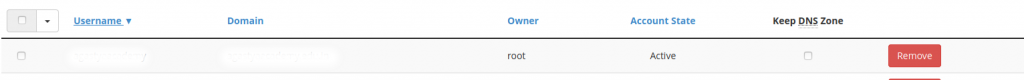
4. To keep the DNS alive, check the “keep DNS alive” box
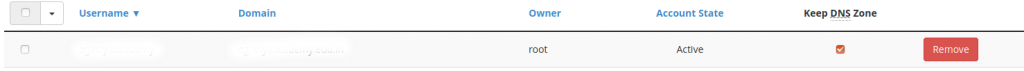
5. Click on remove.
6. Go to DNS zone manager and verify. It will be alive.