How to change php upload_max_filesize in cPanel Account
Date: 31-01-2021
Step 1: Login to the cPanel account.
Step 2: Click MultiPHP INI Editor under the SOFTWARE section on the cPanel dashboard.
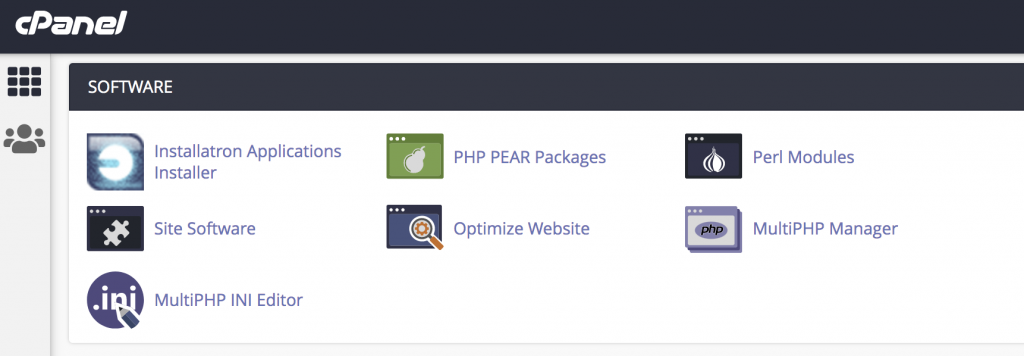
Step 3: Select the home directory or a domain’s document root to open the corresponding PHP configuration under the Configure PHP INI basic settings.
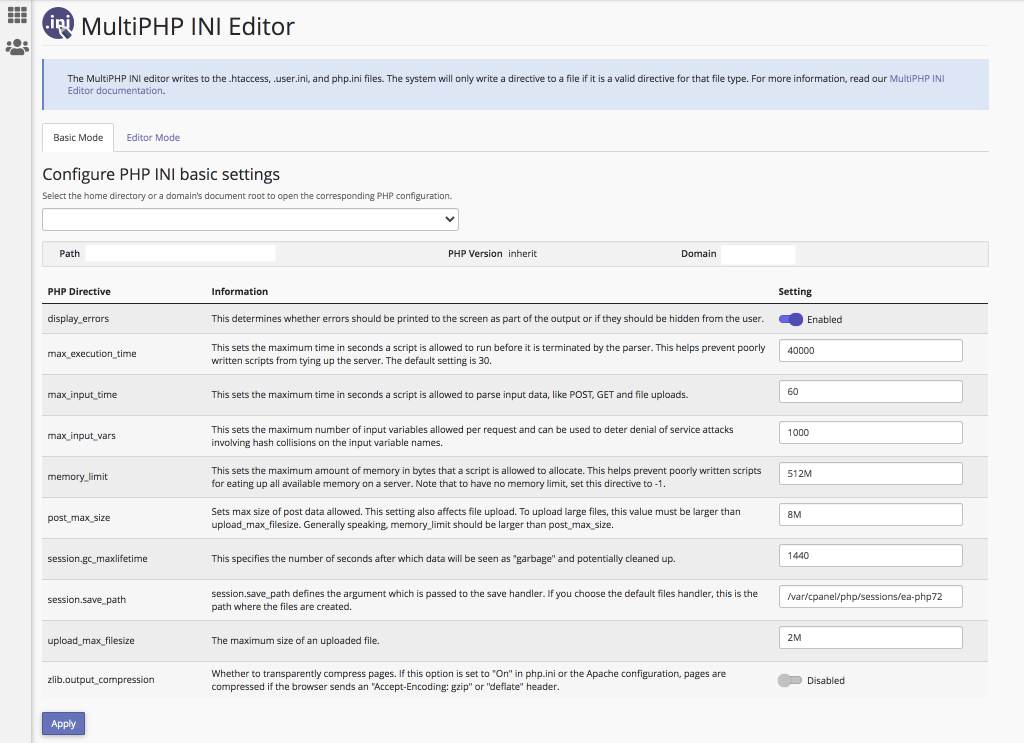
Step 4: Find the upload_max_filesize and enter the required maximum size of an uploaded file on the Setting section and click on Apply.
Thank you!