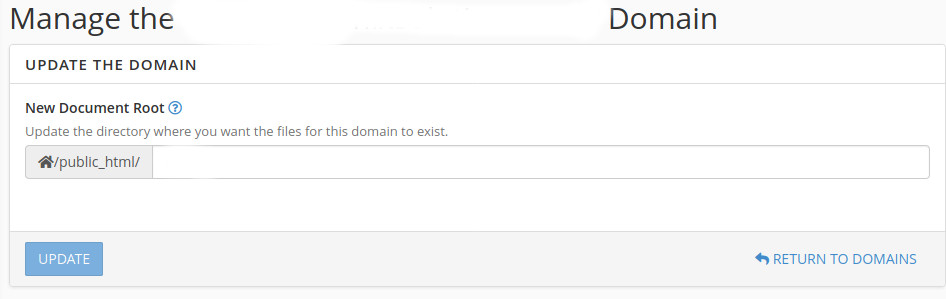Please follow the below steps for setting up a custom document root for a new domain.
1) Login to the cPanel
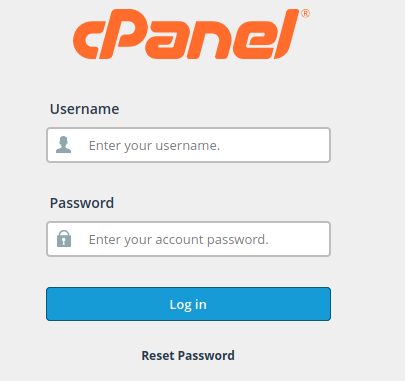
2) Navigate to HOME >>> DOMAINS. Under DOMAINS section click on Domains
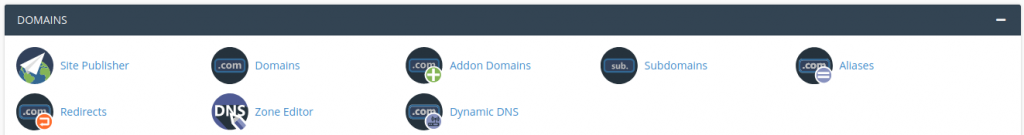
3) Enter your domain in the search box
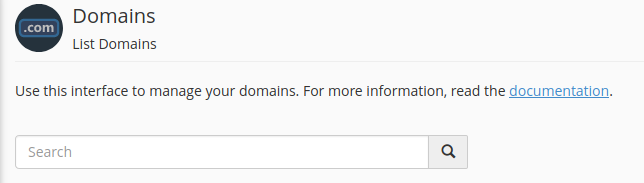
4) Select the domain and click on “Manage”
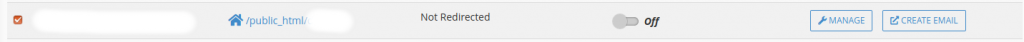
5) In the “new document root” box, you can specify the document root and click on update. Now, the new document root is updated.