How to transfer files from one server to another.
How to transfer files from one server to another.
Date : 19/06/2019
Introduction :
To transfer a files or folder in secure way form one server to another server using SCP. SCP – Secure Copy Protocol, it is bulit in command used to copy files form one server to another server in securely.
Prerequisite :
- Receiver server’s username, ip address, password.
- SCP.
Steps
1)Basic format of scp is
scp source_file username@destination_host:destination_folder
2) Normally, to copy all the files in a directory using the -r option, in recursively copies the contents of source files.
scp -r/root/truefriend.txt root@1x2.xxx.147.xx:/root/rakesh/
3) If there is no default port(22) then use -P option
scp -P 7102 /root/truefriend.txt root@1×2.xxx.147.xx:/root/rakesh/
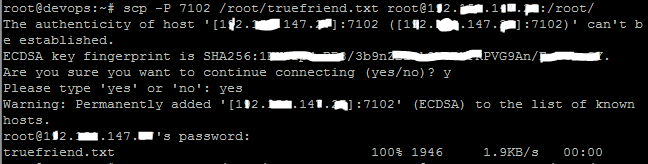
On Destination server.
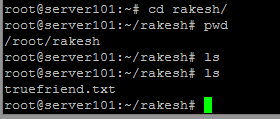
Finally you able to find the file on another server.
Thanks for using pheonix solutions.
You find this tutorial helpful? Share with your friends to keep it alive.
