How To Change Your cPanel Password
Step : 1
Login to your cPanel.
Step : 2
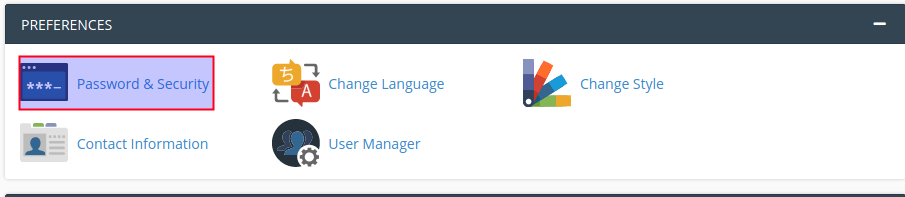
Click password & security icon under the preferences section.
Step : 3
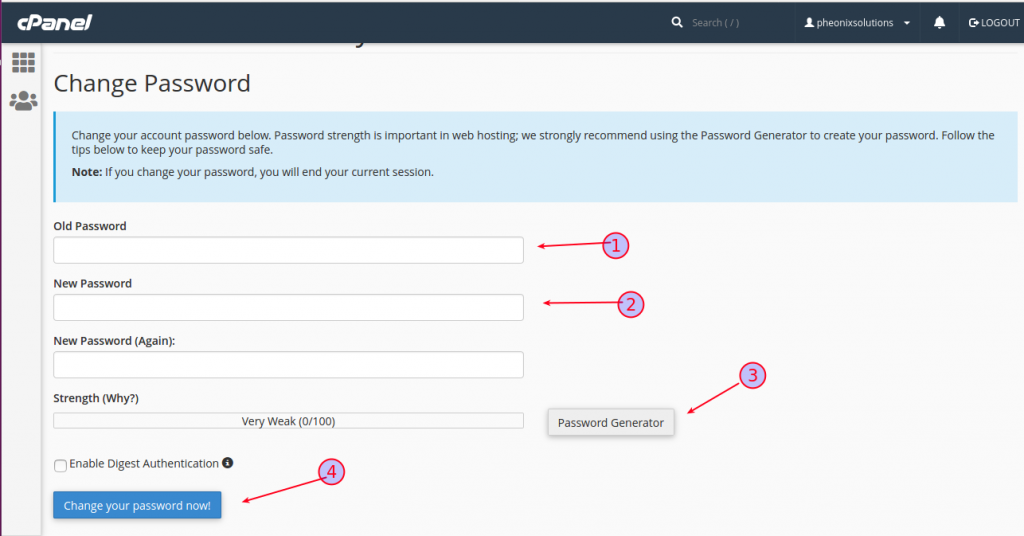
- Add old password.
- Add new password.
- You can also generate the password using “password generator”.
- Click “change your password now” button.