How To Enable Spam Protection in cPanel
Step : 1
Login to your cPanel.
Step : 2
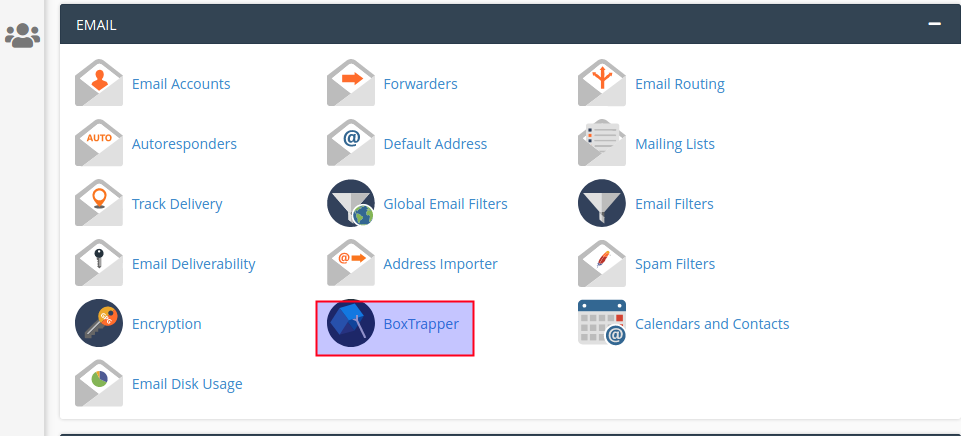
Click boxTrapper icon under the email section.
Step : 3
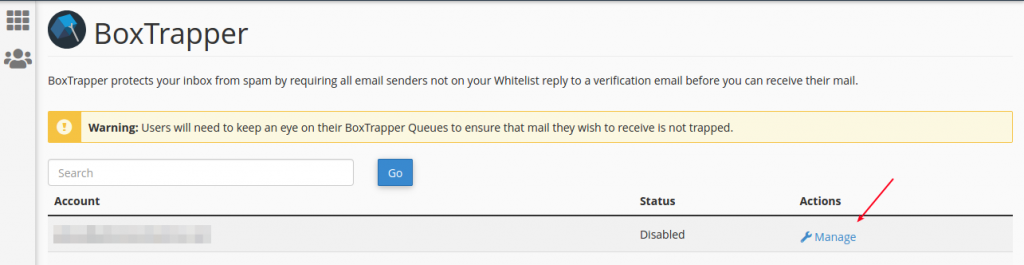
Click manage link.
Step : 4
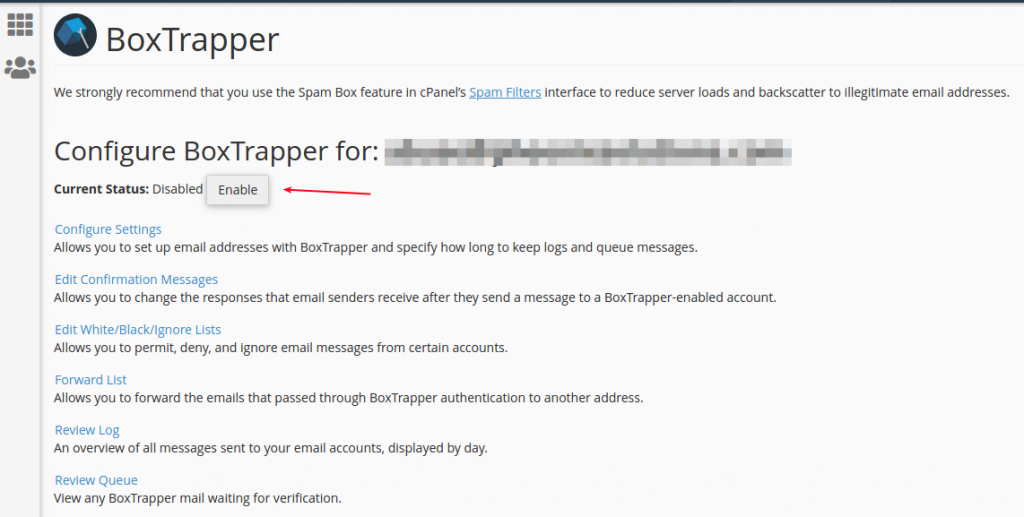
Click enable button. You can see the enable notification on the screen.
Step : 5
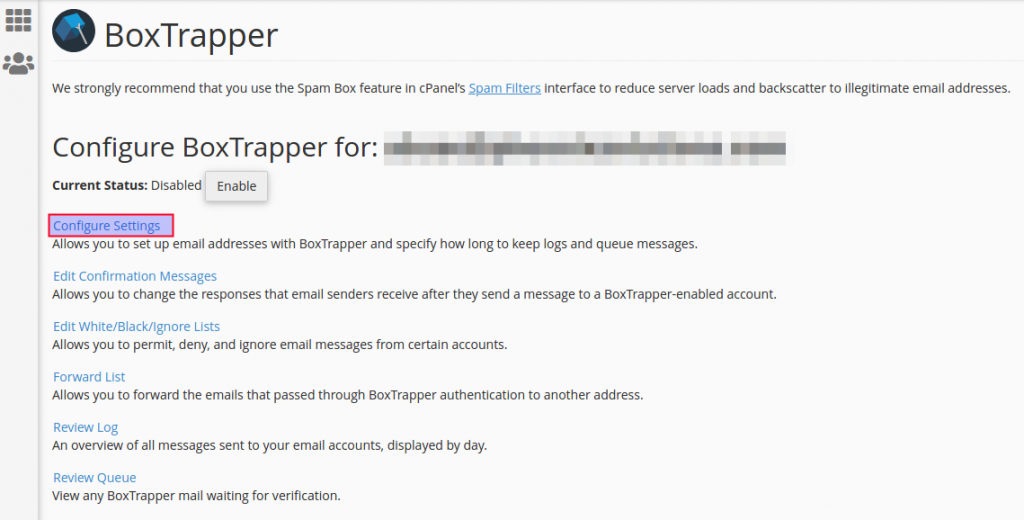
Click configure settings option.
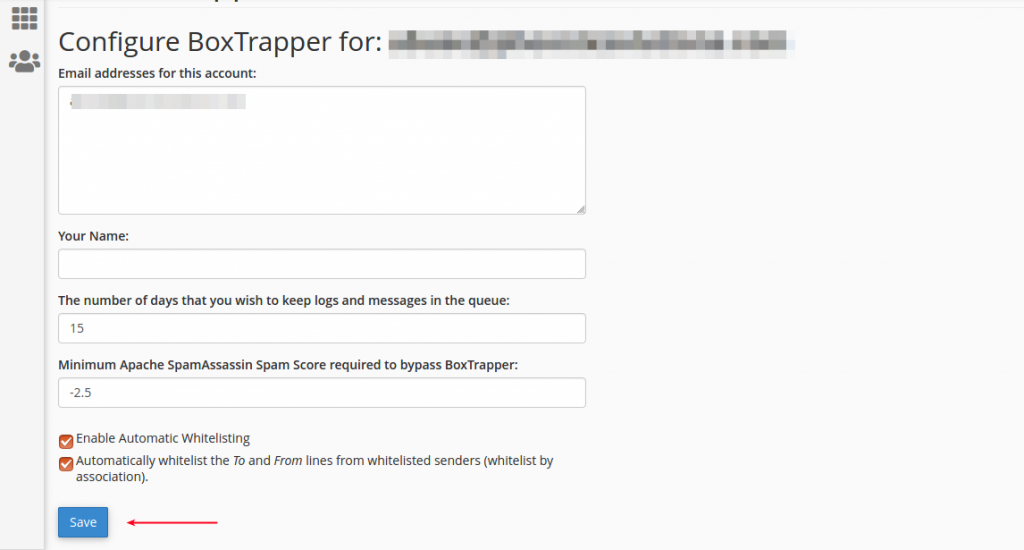
Add the details and click save button.
Step : 6
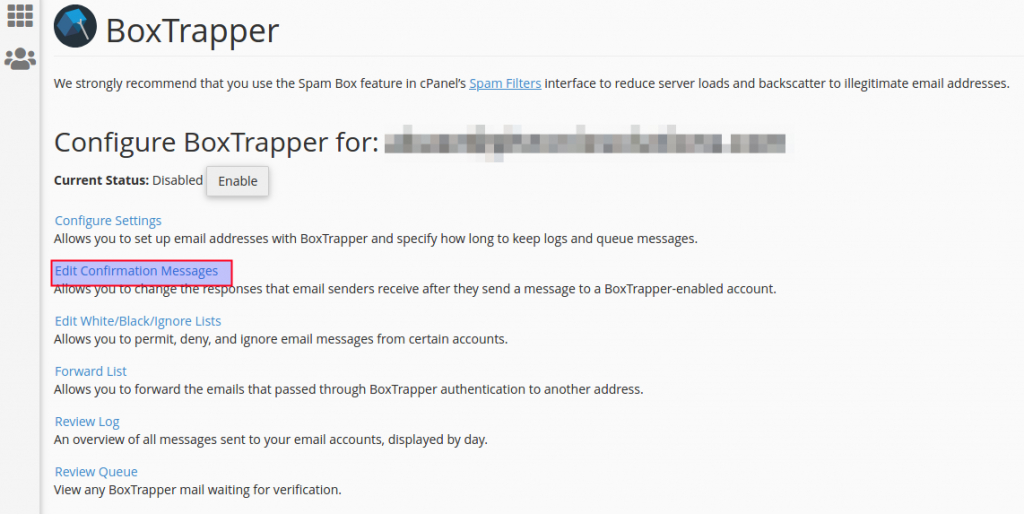
Click edit confirmation messages option.
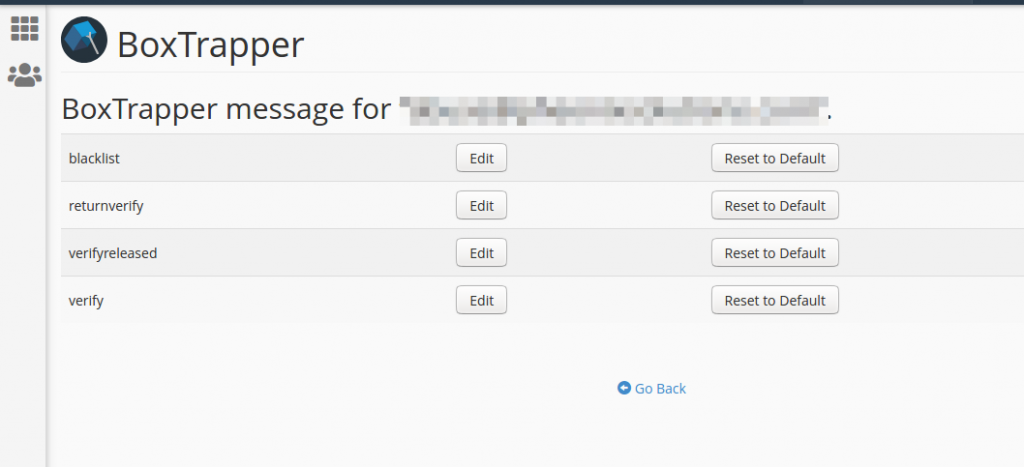
You can edit the standard confirmation messages.