How To Create FTP Accounts in cPanel
Step : 1
Login to your cPanel.
Step : 2
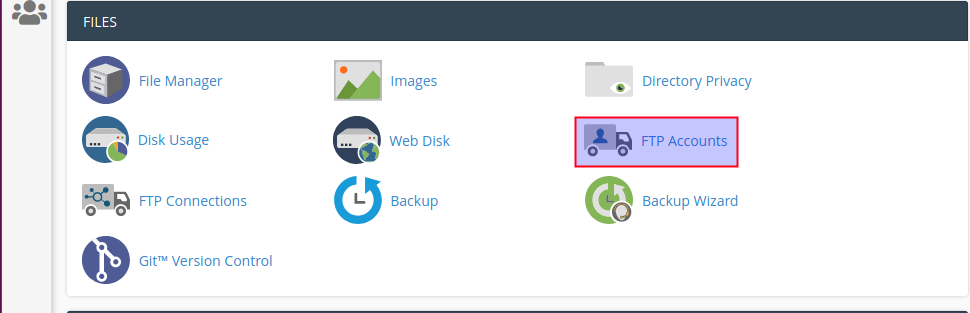
Click FTP account icon under the files section.
Step : 3
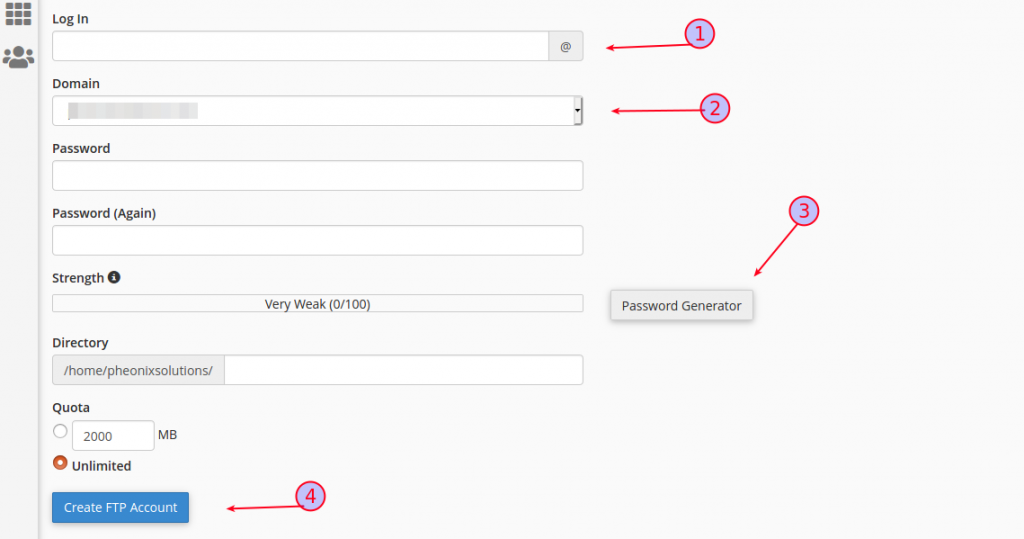
- Specify the new login.
- Create password.
- You can also generate the password.
- Finally click “create FTP account” button.
You can see the new account created notification on your screen.