Date: 05-12-2020
There are two ways to fix this:
Fitst Way:-
1) Log into WHM and navigate to Home »IP Functions »Configure Remote Service IPs.

2) Then click on the second tab on the right “Remote Name Server IPs” and enter the domain’s remote DNS server IP address/es. You should enter one address per line. Then click on Save.
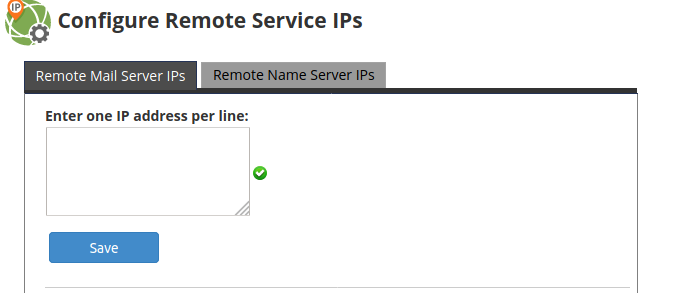
Second Way:-
1) From your WHM go to Tweak settings (Home »Server Configuration »Tweak Settings)
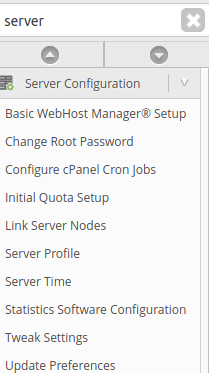
2) Find the “Allow Remote Domains” option.
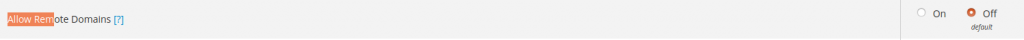
3) Set it to On and click on Save.