Please follow the below steps to set a specific PHP handler for a particular version of PHP or multiple versions of PHP.
- Log into WHM.
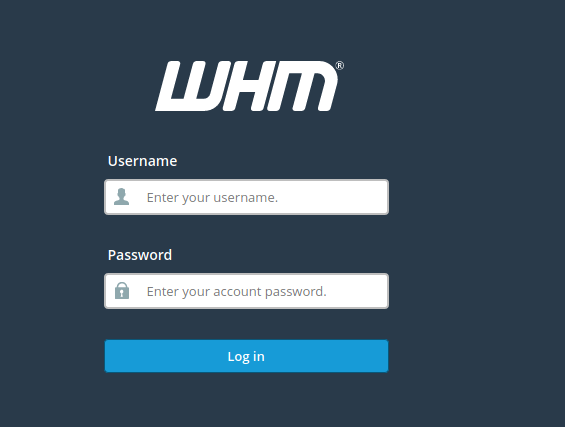
2. Navigate to MultiPHP Manager.
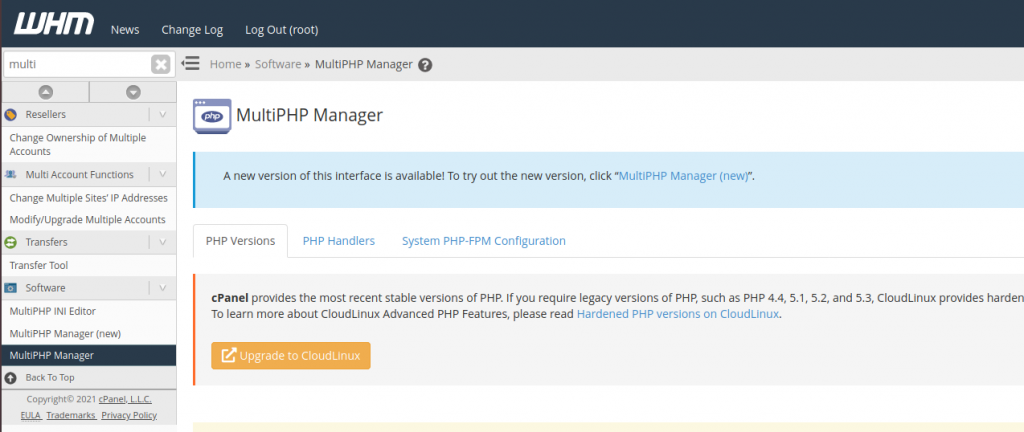
3. Click the PHP Handlers tab.
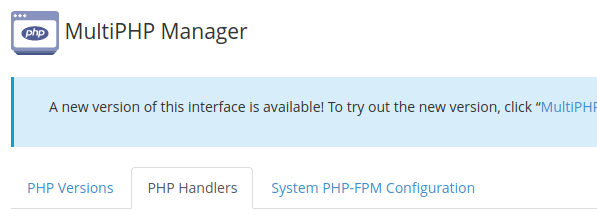
4. Click Edit under the Actions column for the PHP version you want to change the PHP handler for and select the desired PHP handler.
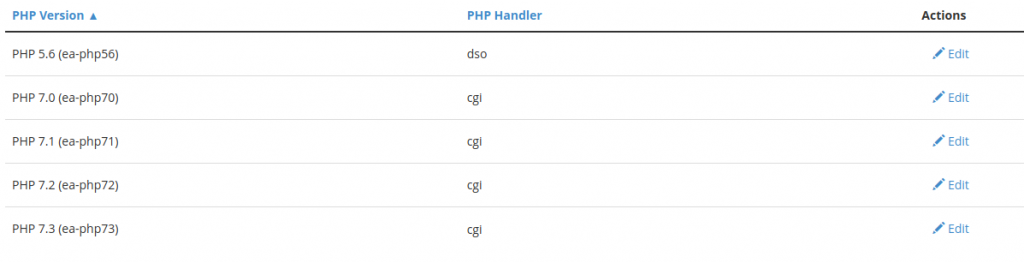
5. Click Apply to save your changes.