Date: 16-03-2021
Introduction:
Once you enabled shell access, you should be able to login to the server via SSH.
Step 1: Login to WHM.
Step 2: Type as manage shell access in the Search box and select Manage Shell Access.
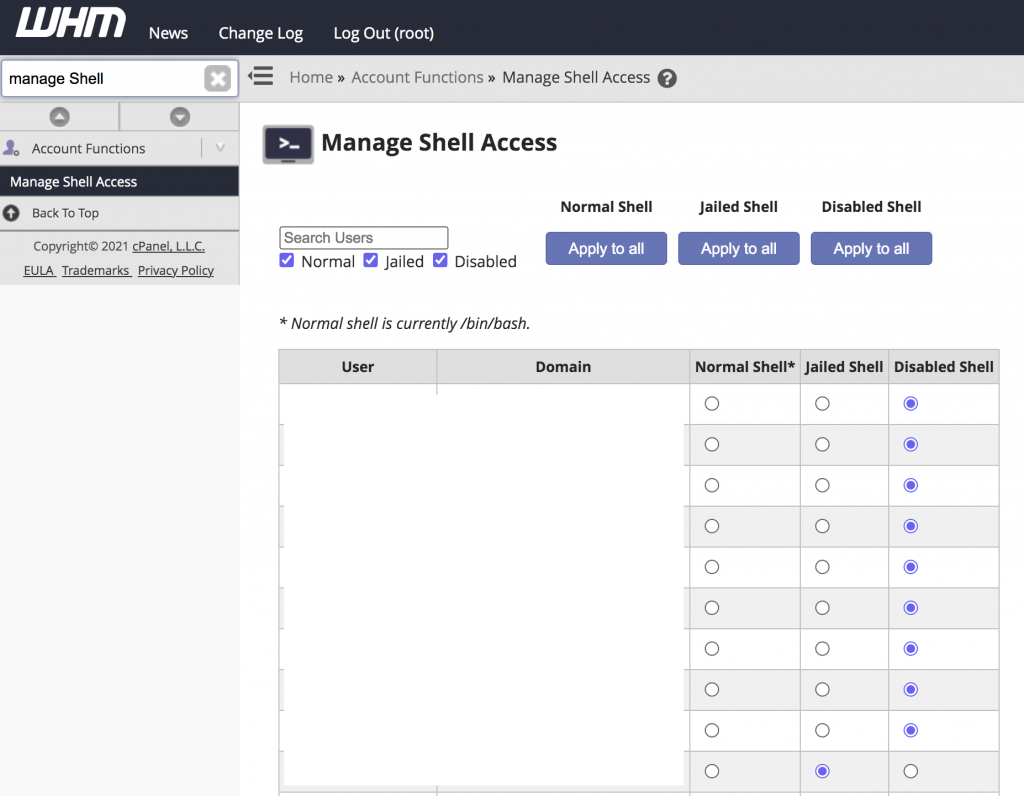
Step 3: Find the cPanel user account you need to modify and select the radio button for "normal shell" or "jailshell". Once you made your selection, WHM will automatically save the changes.
Thank you!