Nowadays, a lot of ISPs provides dynamic IPs to their customers. This means, the IPs are always changing instead of staying the same.
If your IP is a dynamic IP, depending on how your IP is changed, you could potentially set up a IP’s wild card within cPanel
Please follow the below steps to allow dynamic Ip.
- Login to cPanel
- Goto Databases section and click on Remote MySql.

3. Add the Ip in hosts section and click on ” Add host”
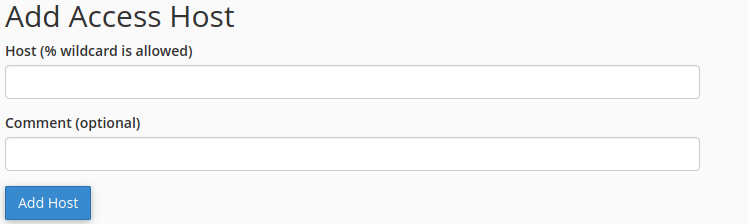
For Example:
Your IP is 192.150.14.23, and every time when the IP changes, it only updates the last 2, as in 192.150.14.24, or 192.150.14.25. You could set up a wild card rule within remote MySQL:
192.185.1.%%
However, if the IP changes drastically, there is no secure way of having a rule that can allow dynamic IP to connect. The best way would be adding the new IP in manually each time, or request for a static IP directly from your ISP