How to renew the cPanel license on your server
Date: 30-08-2021Introduction
Inroduction:
Once you have purchased/upgraded cPanel license you will need to update the license file on the server. You will follow the below steps to update the license in your server.
Step 1: First, You need to check if your server IP has valid cPanel License by using cPanel verification link: http://verify.cpanel.net. Enter your Server IP in the text box and press Verify License button. If your server has valid license you should get the output like below screenshot.
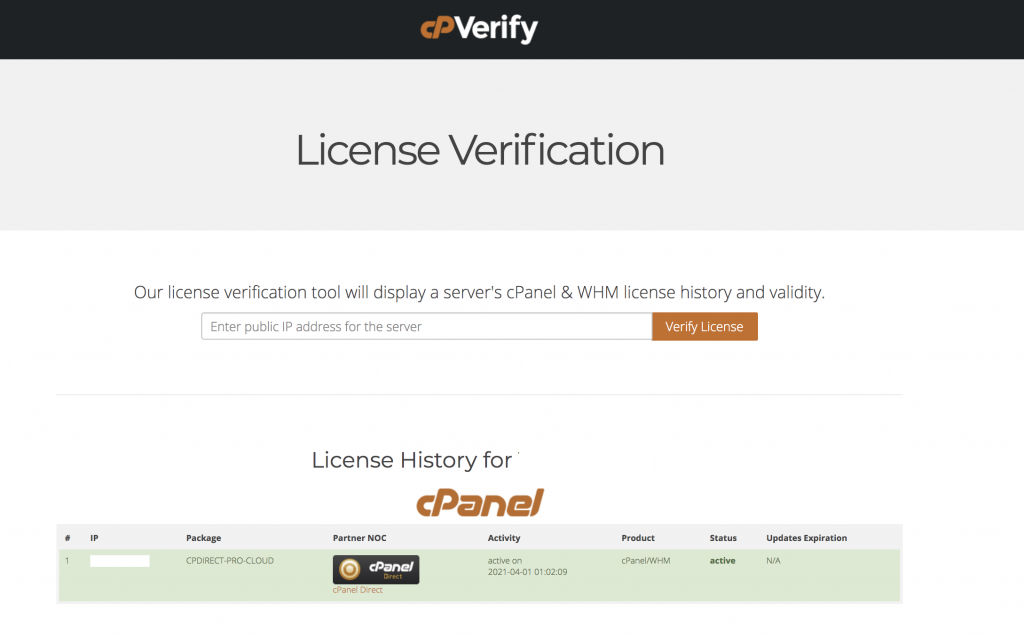
Step 2: Login to server via SSH as the root user.
Step 3: Run the below command.# /usr/local/cpanel/cpkeyclt
Step 4: You should get below message after the license is refreshed successfully.
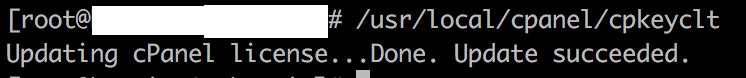
Thank you!