How to terminate current FTP connections in cPanel account
Date: 25-06-2021
Step 1: Login to cPanel account.
Step 2: Click on FTP Connections under FILES section.
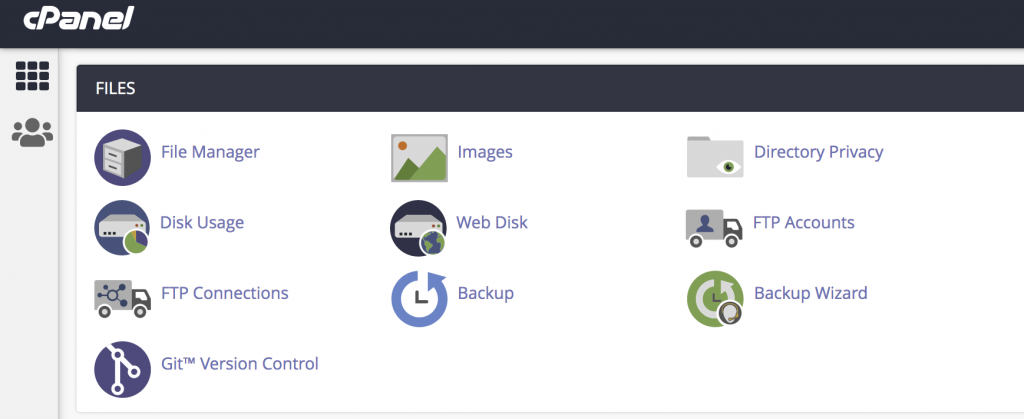
Step 3: You can see all current FTP connections. The Status section allows you to track their user activity.
Note: If Status shows,
IDLE – FTP account is logged in but is not Uploading/Downloading.
UL – FTP account is currently Uploading to your account.
DL – FTP account is currently Downloading from your account.
Step 4: Click on Disconnect to terminate the FTP session that you wish to disconnect.
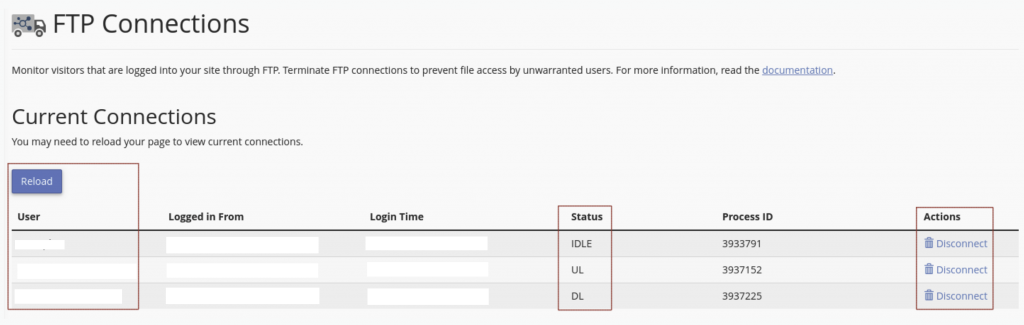
Thank you!