How to check Email Disk Usage in cPanel Account
Date: 24-07-2021
Step 1: Login to cPanel account.
Step 2: Select Email Disk Usage in EMAIL section on the cPanel dashboard.
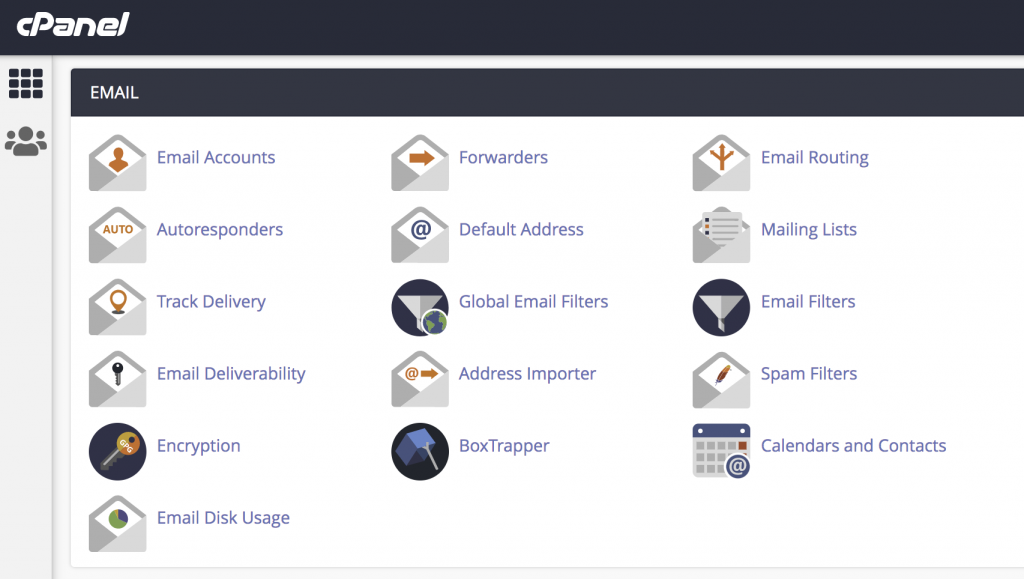
Step 3: Select required mail id you want to know the disk usage in Account box. It will show the disk usage details like below.
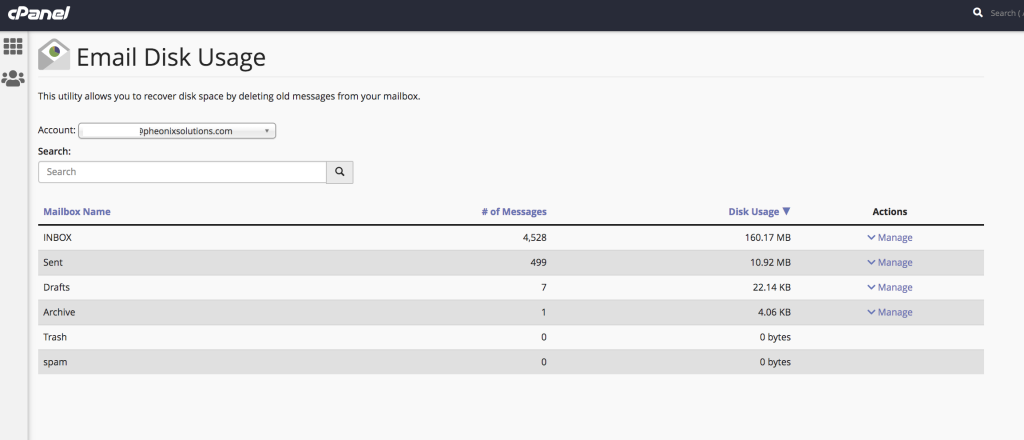
Thank you!