How to adjust the number of Backups retained by WHM
Date: 07-08-2021
Step 1: Log in to the WHM panel.
Step 2: Please click on Backup Configuration under the Backup section.
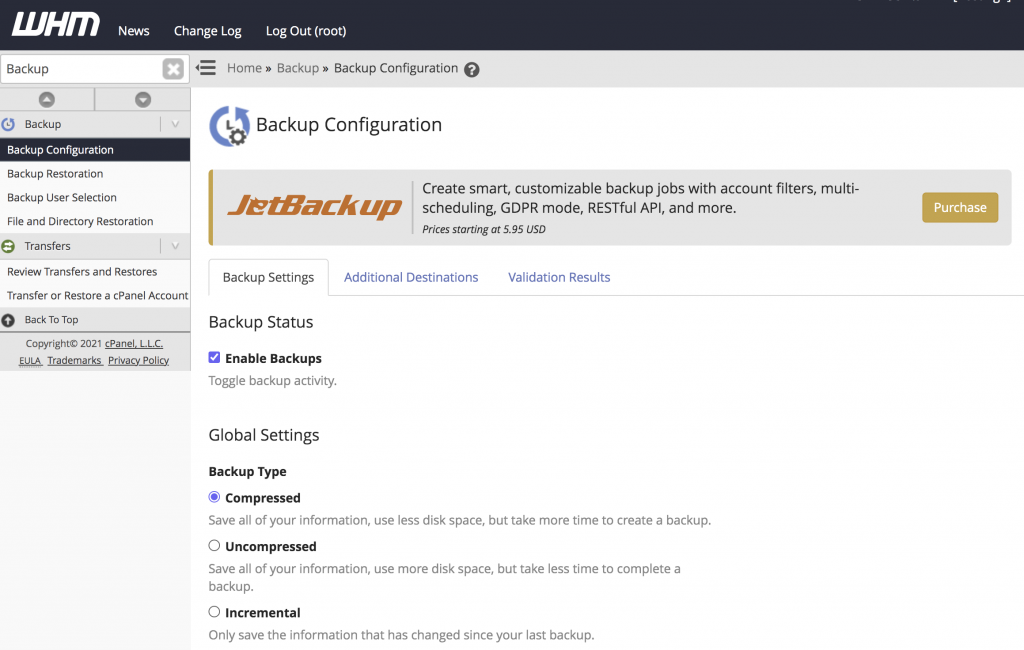
Step 3: Please scroll down to the Scheduling and Retention section on this page. You can enter the number of backups that you wish to retain under the Retention section.
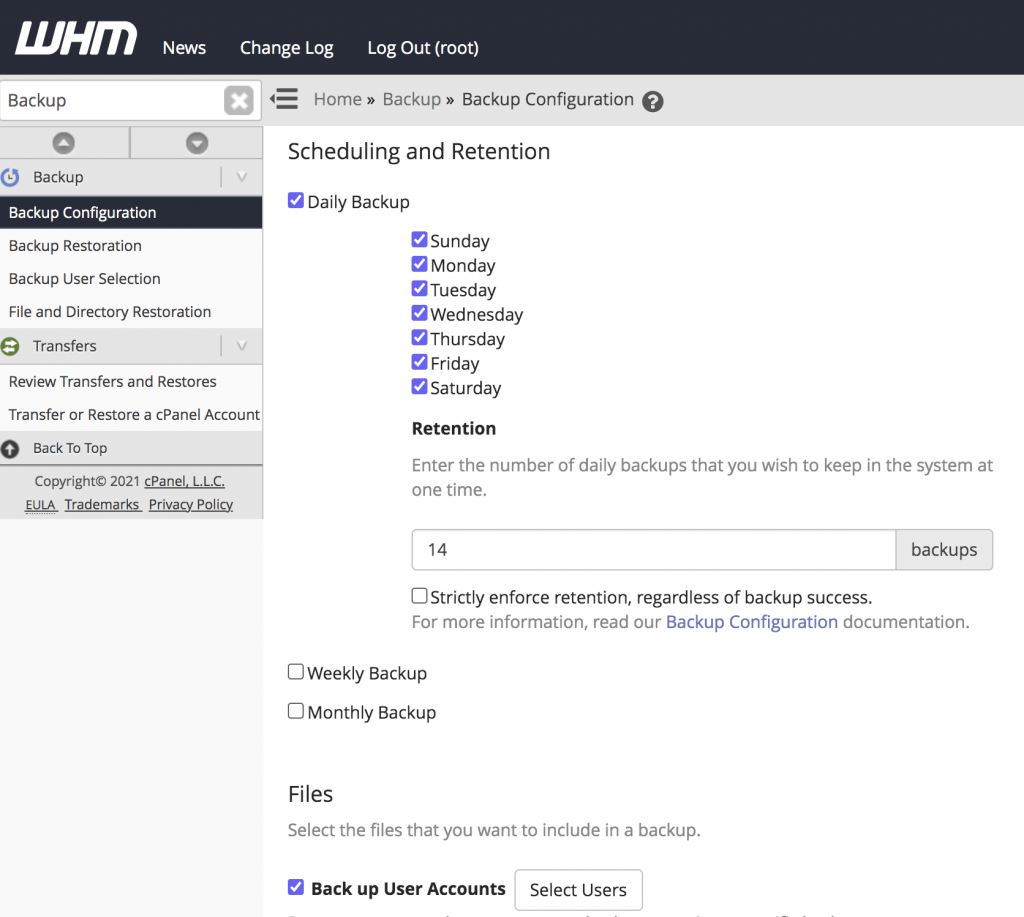
Thank you!